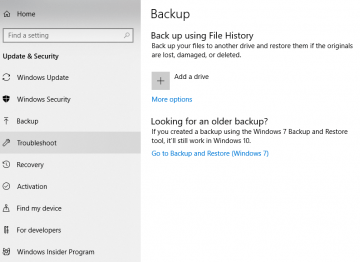Why It's Important to Make a Backup for Your Computer
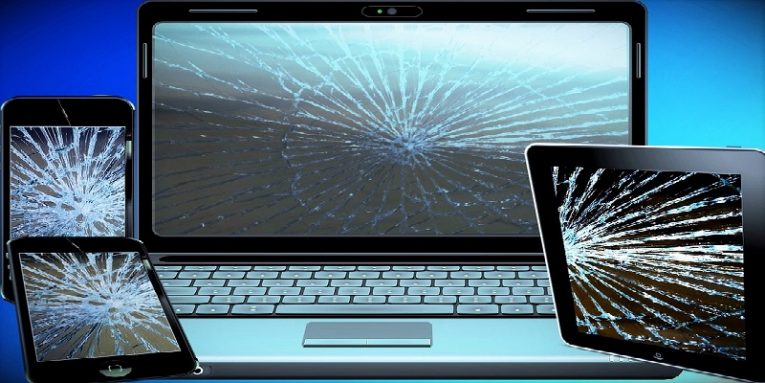
Nowadays, few would deny that IT has brought immense changes to the way we live our lives – and, frankly, those that would, would be lying. Information is important in almost everyone’s day to day existence – and since the easiest, most accessible way to collect, compile, handle, recall and generally - use information is through a digital medium, it stands to reason that said medium is extremely important as well.
This is why data loss is such a big deal. While it would probably be a bit over-dramatic to compare the loss of a user’s important data to something like the burning of the great library of Alexandria, the effects of losing stored information for the average user can vary between irritating, at the very best, but usually, they tend to be utterly catastrophic.
This is why it is now a universal practice for users to backup data in some way or another, just to make sure that it is safe. Because there are quite a few things that can cost you your important files.
Table of Contents
Hardware Failure
Like all material things in life, hard drives do not last indefinitely. This is especially true for SSD hard drives, which, while they are extremely useful, tend to have an even shorter lifespan than regular hard drives. Even if you discount the possibility of some sort of power failure or some other accident that can befall your device, not necessarily through a fault of your own, electronics just tend to expire at some point – and woe betide the user who only kept their important files on a now burnt-out hard drive.
An external hard drive can be a great safety net against this… Except it isn’t all that safe itself. Sure, it’s great to have your valuable information stored in two places instead of one… But external hard drives get put in jeopardy much more frequently than the internal ones. They get picked up and carried around a lot more than an internal hard drive – which means that there’s also a much higher chance of them getting ruined by a drop or rendered useless due to water damage or some other similar hazard.
Malicious Attacks
Malware and malicious attacks, in general, are another good reason why users should seriously consider computer backups a necessity rather than a gimmick for paranoid people. Viruses can infect a device as a result of just one moment of inattention from yourself, a family member or colleague. Unfortunately, once malware gets in, it can be extremely tough to deal with it without damaging existing databases.
Hackers have many tricks for gathering important information from users – usually, it’s credit card details, passwords, or other sensitive information that can be used against the user or their business. While there are actions, a user can take if their computer is hacked, backing up important data will protect private information as well as provide the user with a much needed extra level of security against any hackers that may go rooting through it.
Theft Of Physical Device
The threat of hackers stealing digital information is real – however, it is not the only one way to lose your data to theft. Actual, real-life thieves have been known to prioritize the theft of smart devices, such as computers, smart phones, hard drives, or even servers from homes, businesses and storage facilities and even the user’s person if said crooks can get their hands on said devices. Even with the most advanced anti-theft protection, such as tracking, encryption codes, and passwords, there is nothing stopping said thieves from simply taking apart your device and selling it for parts.
Suffice it to say that if that happens, the user’s chances of ever recovering the data they had stored on said device become infinitesimal. While backing up your data to an external space such as the Cloud will not soften the blow of using the device that was just lifted from you, being able to access the important files that you need for work or personal reasons can be a nice silver lining – at least that particular disaster was averted.
Take Steps to Protect Your Important Files
Backing up your important information guarantees that users are taking a proactive approach to their data. Users may consider it as a sort of safety net or an insurance policy on their computer that will protect them from any internal and external threat to their data’s safety. Any data that is not backed up is at risk from viruses, hackers, and hard drive failure and many other insidious threats – and once it falls to such a threat, it may well be lost forever.