How to Use the Cyclonis Password Manager Browser Extension on Google Chrome

A lot of work went into making the Cyclonis Password Manager desktop application as intuitive and easy to use as possible. Because most of what users do on the Internet involves a browser, however, providing them with a desktop application and making them copy-paste their passwords in the required fields just wasn't going to give them the level of convenience we were after. That's why, we developed a Cyclonis Password Manager browser extension that supports all the major browsers, including, of course, Google Chrome. Needless to say, we put just as much effort into making it as easy to use as the desktop application. Here's how it works and what you can do with it.
Installation
There are several ways to install the Cyclonis Password Manager browser extension. Immediately after creating your Cyclonis Password Manager account and setting up your vault, the initial wizard will check to see which browsers you're using and will ask you if you'd like to install the extension on any of them. If you skip this step, you can always do it later from the Browsers section under the Settings tab in the desktop application. Of course, you can do it from our website as well.
One thing you need to bear in mind is that while the Cyclonis Password Manager desktop application can work without the browser extension, the browser extension can't work without the desktop app and a valid Cyclonis Password Manager account. The only thing you need to do after you install it for the first time is to enter your master password, and with that, you're pretty much ready to go.
Using your saved login credentials
If you have the Cyclonis Password Manager browser extension installed and you go to a website that you have saved in your vault, you'll see the Cyclonis Password Manager icon in the Username and Password fields. There are two scenarios:
- If you've configured Cyclonis Password Manager to log you in to this account automatically, the browser extension will enter your username and password and will click the Log In button.
- If the Autologin checkbox for this account is not selected, you'll need to click on the Cyclonis Password Manager icon and select the account you'd like to use.
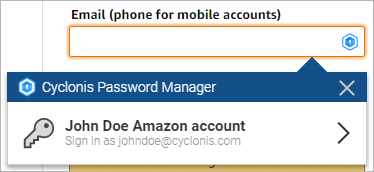
Of course, if the online account you're trying to log in to is password protected, Cyclonis Password Manager will ask you for your master password before entering the login credentials.
Filling in online forms
Cyclonis Password Manager can store a lot more than your login credentials. If you open the desktop application and go to the Wallet tab, you'll see that you'll be able to save Private Notes, Profile and ID information, and Payment Methods. In a word, the difference between your Cyclonis Password Manager Wallet and your real-world wallet is that the information in the password manager is much easier to use. This, and the fact that the data saved in your Cyclonis Password Manager Wallet can't be accessed without your master password.
When you're completing an online purchase, you usually need to enter your credit card details. Without Cyclonis Password Manager, this means a lot of rummaging, and a careful digit-by-digit typing of the credit card number, the expiration date, and CVV as well as a host of other information. If your bank cards are saved in the Cyclonis Password Manager Wallet, however, completing an online purchase is as easy as clicking the small blue icon in the credit card field, selecting which of your cards you'd like to use, and entering your master password. Cyclonis Password Manager will then fill in all the information.
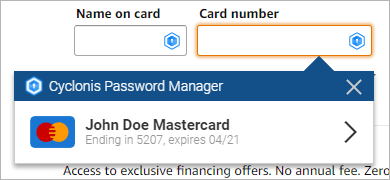
The same goes for registration forms. When you're creating a new account on a website, you'll most likely be asked to give the service provider your name, your email address, and some might even ask you for your birthday, phone number, and home address. We all know how annoying these online forms are, but with the Cyclonis Password Manager, they don't need to be. As long as your data is saved in the Profiles section of the Wallet tab in the desktop application, you will be able to enter it into virtually any online form with a couple of clicks.
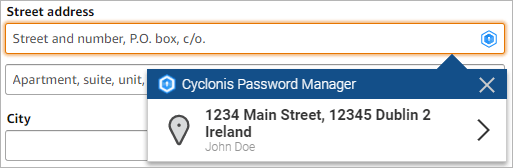
Password generator
Of course, when you're creating a new account, you've also got to think of a password that you'll use for authentication. You could try to think of one on your own, but if the countless pages of surveys and research on the subject are anything to go by, it most likely won't be strong enough to protect you from hackers. Creating one strong password and then reusing it everywhere is also not a good idea.
Cyclonis Password Manager's password generator can create a strong, unique password for each and every one of your accounts. Simply click the Cyclonis Password Manager icon, click Generate & Copy, and a completely random password will be generated, copied to the clipboard, and entered into the field. If the form requires you to re-enter it, Cyclonis Password Manager can do even that for you.
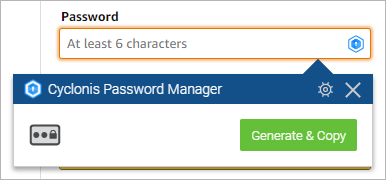
The best bit is, you won't need to remember the new complex password because when you're done filling in the form, Cyclonis Password Manager's browser extension will ask you if you'd like to save the new account in your encrypted vault.
The Cyclonis Password Manager browser extension gives you the convenience of having your data integrated into your browser. It reduces the time needed to log in to and create online accounts, and the online forms that usually take ages to fill are dealt with in less than a second.







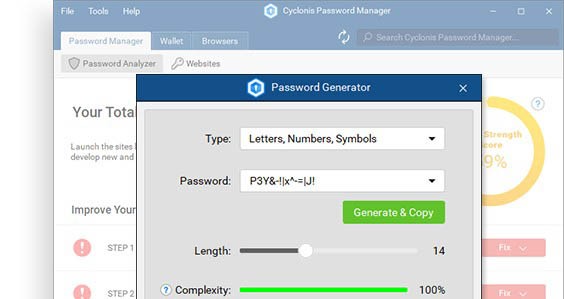
How do I fill in password from Cyclonis (import them?) in my mobile phone Apps?