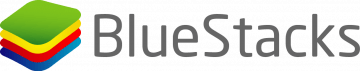How to Uninstall ZipCloud

ZipCloud is a cloud storage service that has an accompanying client application. The application allows you to back up your files and photos to the cloud, coming with both free and paid plans for expanded storage space.
ZipCloud has a number of features that allow user flexibility, such as syncing a number of different devices to the same account, as well as accessing cloud storage through a mobile device.
If you are considering switching to a new cloud hosting service or simply no longer need to sync files from your devices with ZipCloud because your free account has been filled to its maximum capacity, you might want to uninstall the ZipCloud client. If that's the case, this article will give you a brief guide on how to uninstall the application on both Win 10 PC and Mac.
If you're uninstalling ZipCloud from a Windows 10 PC, follow these steps:
-
Table of Contents
Right click ZipCloud’s system tray icon and exit the application.
-
Open your start menu and click the gear-shaped “Settings” icon.
-
In the new window that comes up, click on “Apps”.
-
Find ZipCloud in the list of installed applications, somewhere near the bottom, and click it.
-
Click the “Uninstall” button that shows up and follow the onscreen instructions to finish the uninstall process
If you are uninstalling ZipCloud from a Mac computer, follow these steps:
-
Close ZipCloud.
-
Open your Applications folder by using the system dock or by using Finder.
-
Drag and drop the ZipCloud application icon on your Trash.
-
Empty your Trash to complete the uninstall process.
Even if you uninstall your ZipCloud application, this will not interfere with your already stored and uploaded files. This will only prevent you from using the features and automation the client application provides. Your previously stored files should still be accessible through the web interface or through a mobile device.