How to Uninstall VirtualBox
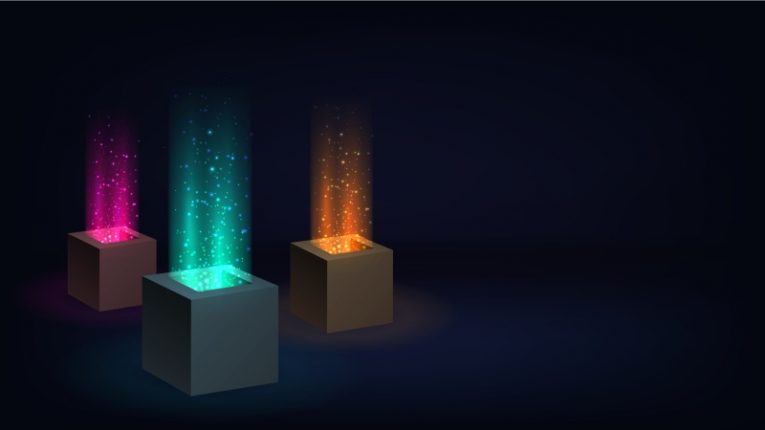
VirtualBox is a free, open-sourced virtualization platform that is available for a number of operating systems, including Windows, MacOS and Linux, among others. The platform offers virtualization solutions for both 32-bit and 64-bit hardware.
There are many applications and uses for virtualization software like VirtualBox, ranging from simple sandboxing and software testing, to safe sandbox environments focused on security research, to simply running software not made for your own operating system.
There are a number of virtualization solutions on the market at the moment, coming in both free and paid varieties. Whether you have decided to switch to a different virtualization platform or simply don't need virtual machines anymore, this guide will give you easy steps to follow to uninstall VirtualBox.
To uninstall VirtualBox on Windows 10, do the following:
- Open your start menu and click the gear "Settings" icon.
- In the new window, find and click "Apps".
- In the list of installed applications, find and click on VirtualBox.
- Click the "Uninstall" button that shows up and follow the onscreen instructions.
To uninstall VirtualBox on MacOS, do the following:
- Make sure VirtualBox is closed first.
- Click the "Applications" icon on your dock.
- Find the VirtualBox icon, then drag and drop it onto your Trash icon.
- Empty your trash to finish uninstallation.
Bear in mind that doing this on either operating system only removes the actual application and associated files needed to run the software. Uninstalling VirtualBox itself will not delete any existing virtual machines you have created as the software treats them as its "documents" in a sense.
You would not lose all your Word documents when you uninstall Microsoft Word, for example, as those are treated as external to the application itself.
If you want to free up disk space and get rid of your existing virtual machines, you will need to first delete them through the software before you proceed with the uninstall process.









Je veux désinstaller VirtualBox mais je ne le trouve pas dans mes applications et pourtant à la mise à jours de Windows on me demande se désinstaller car il n'est pas compatible avec Windows 10.
Que dois-je faire ?