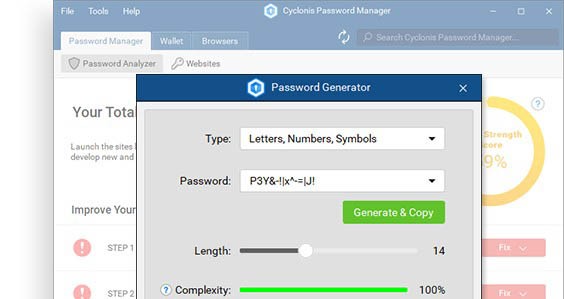How to Save and Sync Your Passwords Safely with Cyclonis Password Manager?

You've finally realized that you need some help with managing your passwords. Better late than never, as they say. You've also realized that Cyclonis Password Manager is perfect for the job because it's easy to use and costs nothing. Job done, then. Except for one small thing.
Let's be honest, you probably check your Facebook feed every now and again while you're at work, don't you? And when you procrastinate just a little bit more than you should, you have to finish a project when you get back home. As a result, you'd like to have the usernames and passwords for both your personal and work-related accounts synchronized across your home and office computers. You're in luck. Cyclonis Password Manager gives you the option of doing just that.
Table of Contents
How does syncing my passwords with Cyclonis Password Manager work?
Obviously, the cloud is involved. Don't know what the cloud is? Well, you can find lots of different definitions all around the Internet, but if we have to avoid getting bogged down in technical details, we could say that the cloud is what enables us to quickly access vast quantities of data from anywhere in the world.
If you choose to sync your data across all your devices, your encrypted vault will essentially be sent to the cloud, and every time you log in, the different devices will retrieve it, decrypt the information in it, and let you use it. When you change a password or add a new account, Cyclonis Password Manager will connect to the cloud and will send the updated version of your vault, meaning that the new information will also be available on the rest of your devices.
The vault will NOT be sent to our servers. Instead, you'll use one of your personal cloud storage accounts to host the data. You have four options: Dropbox, Google Drive, Apple iCloud, and Microsoft OneDrive.
Why isn’t the data stored on Cyclonis’ servers?
Simple: the data is yours and yours only. It only makes sense to have it hosted in your personal cloud account. What's more, since you're one of the millions of people who have accounts at these four services, you already trust the provider, meaning that you'll find it easier putting your vault in their hands.
What happens if the cloud storage provider I've chosen gets hacked?
It's a rather unlikely scenario. We're talking about giant internet companies with hundreds of millions of users. Nevertheless, if hackers do somehow manage to get their hands on your vault, they won't be able to do anything with it.
Cyclonis Password Manager encrypts your vault while it's still on your device. When it's in the cloud, it stays encrypted. If someone steals it, they will have no way of reading the information inside it without your master password.
What do I need to do to have my data synced across all my devices?
You can do it immediately after activating your Cyclonis Password Manager account. The wizard will ask you where you'd like to save your vault. When you make your selection and click Next, Cyclonis Password Manager will redirect you to the cloud service provider of your choice. There, you'll need to enter the login credentials for your account and let Cyclonis Password Manager use it.
If you've chosen local storage during the initial wizard but change your mind later on, this isn't a problem. Simply log into your Cyclonis Password Manager account, go to the Settings tab, and one of the first things you'll see is the Data Location drop-down menu. Choose the provider you want to use and sign in. When the vault is transferred successfully, Cyclonis Password Manager will notify you, and you will be able to start using your data on all your devices.