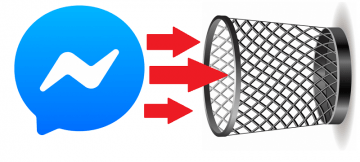How to Rectify Errors in Your EPF (Employees Provident Fund) Account

Have you heard of the Employees Provident Fund (EPF)? It has turned into a big deal for salaried employees in India during the coronavirus crisis plaguing the world. The EPF allows people to satisfy their immediate financial needs. The Employees' Provident Fund Organization has also taken a few steps to assist subscribers with their online services and businesses.
How to correct errors in your Employees Provident Fund account
The EPFO has updated the Know Your Customer (KYC) data of 5.262 million subscribers in the month of April and May this year. This update includes Aadhaar (the verifiable 12-digit identification number issued by UIDAI to the residents of India for free of cost) seeding, mobile seeding, and bank account seeding of 3.997 million, 987,000 and 1.111 million subscribers respectively.
"To extend the availability and reach of online services, which have become crucial in the wake of the COVID-19 pandemic, the Employees' Provident Fund Organisation (EPFO) updated KYC data for its 52.62 lakh subscribers in the month of April and May 2020," the EPFO said in a statement.
Aside from the above, the EPFO is also letting subscribers fix errors in their EPF account, even during the lockdown, which is quite a boon for those of you experiencing such problems.
If you applied for withdrawing Provident Fund money from EPFO you can check claim status online too.
You make edits to your name, date of birth, and other details in the EPFO records online. The date of birth provided in the Aadhaar will now be accepted as an authentic proof of DOB for rectification as long as the difference between the two dates is less than three years.
Due to this service, 481,000 names, 201,000 dates of birth, and 370,000 Aadhaar numbers have been corrected in the last two months. Here's how you can correct your Employees Provident Fund account yourself:
- Navigate to the official EPFO website.
- Log in with your UAN and password.
- Press the "Manage" button, then press "Modify Basic Details".
- Edit the details as you see fit.
- Press the "Update Details" and submit the corrections.
Your details have now been successfully updated.