How to Manage Passwords on iOS 12
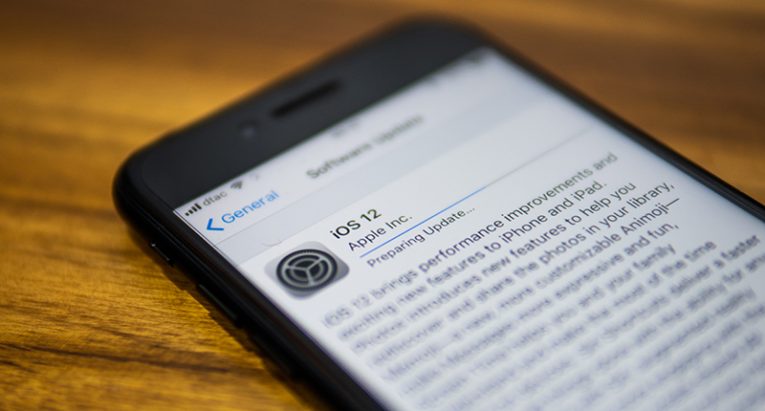
After months of improvements and several betas, Apple has finally officially released a new version of OS – iOS 12 – for iPhones and iPads. The update is available for download since 17 September 2018, but it should be noted that not all devices are compatible with it. What distinguishes the new iOS version from those released previously? Generally speaking, Apple's iOS 12 focuses on performance improvements mainly. It comes with such useful features as a built-in password manager, the ability to program Siri, and the automatic blocking of the USB access to the device after an hour of inactivity, to name only a few. Officially, iOS 12 is described by Apple as the OS "designed to make your iPhone and iPad experience even faster, more responsive, and more delightful." According to an infographic available at Statista.com, iOS 11 was running on 81% of all Apple devices that accessed the Apple App Store between 2016 and 2018. It is expected that iOS 12 will be as popular as iOS 11 and even outgrow this number in the near future.
Table of Contents
The most noteworthy features of iOS 12
iOS 12 fixes a number of security issues Apple has been aware of for some time. These include an input validation issue in Bluetooth and Wi-Fi, a kernel flaw, a permissions issue in CoreMedia, and a browsing-history leak in Safari. Additionally, users can now see what apps use the most mobile data (Settings > Cellular). Second, the new iOS version brings an improved Maps app – all maps are shown in more detail. Third, Apple cares about users' safety as well. iOS 12 comes with a new feature that automatically transmits the person's location to the operator when 911 is dialed on the phone. Fourth, iOS 12 fixes the annoying accidental screenshots problem. Thousands of people reported that they take screenshots accidentally while taking their phones out of their pockets, so Apple, as promised, took action to solve the problem. The new iOS version allows taking screenshots only when the phone is unlocked and the screen is turned on. Fifth, users can control the time they spend on their iPhones or iPads very conveniently if they install the newest iOS update. As for the kids, parents will automatically receive a usage report from their phones. Last but not least, Apple's Face ID, a form of biometric authentication, has received a massive update as well. From now on, users could have two different accounts: one for unlocking the phone and the second one for completing certain tasks. To wrap things up, iOS 12 is not some tiny update that brings minor improvements to existing features. Instead, it can be called a "complete makeover."
What about passwords on iOS 12?
A bunch of users experience hacks due to insecure passwords they use. Specialists are well aware of this problem, so new features that allow users to secure all their passwords, including iOS passwords, have been introduced in iOS 12 as well. First of all, one of the new iOS password security features recognizes weak passwords and suggests setting more complex ones while creating new accounts. All new passwords are saved in iCloud Keychain, which is a tool that keeps passwords and other sensitive information in one place so that they could sync across multiple Apple devices, but users also have the freedom to use third-party password managers of their choice instead of Keychain. Some password managers have already released updates to work hand in hand with iOS 12, but more updates are yet to come. It is extremely convenient for those who already use password managers and do not want to replace them with the tool introduced by Apple. The new iOS password feature not only recognizes insecure passwords but also flags those that have been reused across multiple accounts to help prevent problems data breaches bring to users. According to researchers, Siri should also help users to manage their passwords by making it easier to search for them. For example, if you ask Siri to show you your BBC password, it will open the relevant password manager's entry after identity verification.
How to secure passwords on iOS 12
It might sound like old news for some users, but we still want to share several pieces of advice on how to secure passwords on iOS 12. We hope the knowledge you get will help you to protect your privacy. First, you should not ignore notifications that inform about weak passwords or password reuse displayed to you by the new iOS password feature. Second, keeping passwords saved in a password manager is way better than keeping them all written on a sheet of paper that can be lost or stolen easily. Third, even though iOS 12 allows AirDrop passwords to nearby Apple devices, this might give cybercriminals an opportunity to steal your passwords. Many users find this feature useful since it enables them to, for example, share the Wi-Fi password with guests in a quick and convenient manner; however, we could not call this a safe way to transfer passwords despite the fact that AirDrop transmissions are encrypted because cybercriminals may soon find a way to crack the encryption used. Despite Apple's efforts to improve AirDrop's security, some security researchers believe that it might still be used to plant malware on the device.
All that glitters is not gold, you know
The new iOS version also brings an auto-fill feature that raises security concerns. According to Andreas Gutmann, hackers might employ it to trick users into providing personal information. The main purpose of the feature introduced in iOS 12 is to make the process of the two-factor (2FA) authentication, which is intended to strengthen accounts' security, less tiresome. Users no longer need to launch Messages to see the code sent to them and then reopen the app requiring it. The code is detected in Messages automatically and displayed in a pop-up a user has to tap on to fill in the field and finish logging in. No doubt this is a very convenient feature that might encourage more people to enable two-factor authentication as an extra layer of security. Unfortunately, it is not considered 100% secure. Specialists say that hackers might find a way to access copied content and thus access the user's account with no difficulty. According to researchers, the auto-fill feature might capture special codes many banks located in Europe use to authorize online banking sessions as well. Ordinary users might not realize that the suggested code is not a two-factor authentication code but instead a transaction authentication number (TAN) sent by the bank, so there is a risk that users will confirm unauthorized money transactions initiated by hackers. Generally speaking, the new feature is more about convenience rather than online security.
The brand new iOS 12 has presented a bunch of new useful features. It seems that Apple has already understood the importance of secure passwords as well because several tools for handling passwords on iOS 12 have been introduced. Of course, Apple's efforts and our tips on how to secure passwords on iOS 12 will be completely fruitless unless you take your online security in your hands. Start by generating strong passwords for your accounts using a reliable password generator.








