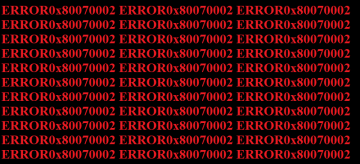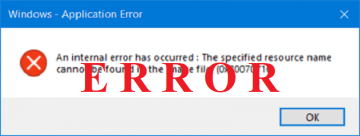How to Fix Origin Error 327683:0
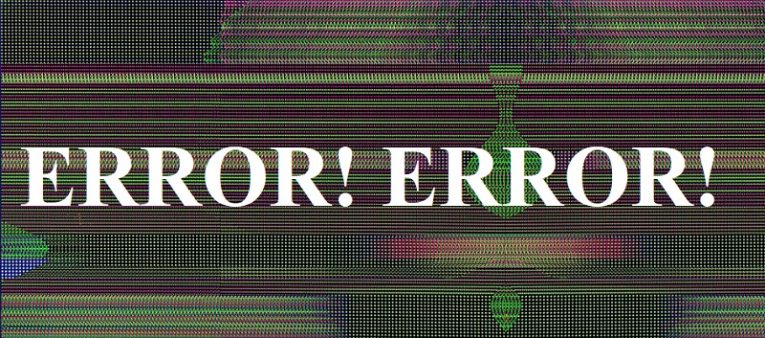
Origin is one of the most popular gaming platforms and stores, but its popularity does not guarantee that it's free of bugs. In recent months, many users of Origin have been complaining about error 327683:0 – a meaningless error code, which does not reveal much about the issue they are experiencing. Thankfully, we are here to help you with some of the best tips and troubleshooting guides on how to fix Origin error 326783:0, and prevent it from showing up again.
Users tend to see this error at random times – sometimes it happens as soon as Origin is launched, while in other cases it may occur when the user tries to open a game.
Clear the Origin Cache
The app cache on Windows stores various configuration information about the apps you use. However, it may become corrupted or damaged and become the cause of random issues like the Origin Error 327683:0. Before you proceed to remove cached files, you need to quit Origin completely. After this:
- Press Windows Button + R to open the launch prompt, and then type in %ProgramData%/Origin.
- Select and delete all folders apart from LocalContent.
- Press Windows Button + R and type %APPDATA%.Delete the folder called Origin.
Temporarily Disable Windows Firewall
If a Windows Firewall conflict is causing the problem, it can be resolved easily by turning off the firewall service temporarily. If this seems to eliminate the error, then you will need to tamper with Windows Firewall's settings in order to remove any limitations imposed on Origin. Once the conflict is fixed, you need to re-enable the Windows Firewall.
Apply Windows Updates
Missing updates to your operating system may result in unexpected errors with apps like Origin. We advise you to apply these updates regularly to try and make sure that your Windows installation is always up-to-date.
Reinstall Origin
If the above fixes fail, then you should try the most serious fix – a complete reinstall of Origin. Head to the Start Menu -> Apps & Features section, and then opt to uninstall Origin. Finally, download the latest installer from Origin's website.