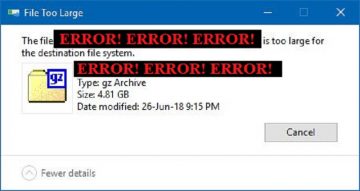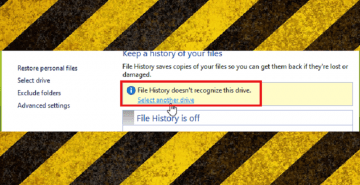How to Fix 'File is Too Large for the Destination File System'
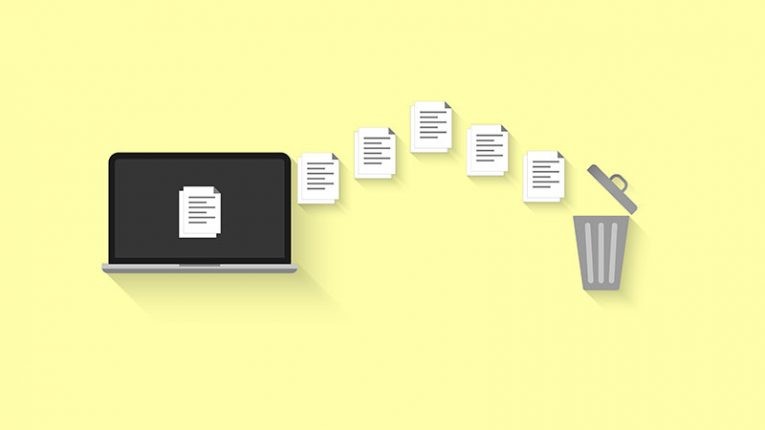
Storage devices like hard drives, SSDs, SD cards, and USB sticks use different file systems. These files systems have various advantages and disadvantages, which makes them suitable for different scenarios. The two primary file systems that Windows users encounter are FAT32 and NTFS. NTFS is generally accepted to be the superior one in terms of speed and convenience. However, many SD cards and USB sticks come into the FAT32 format, because it tends to be more compatible with different devices and operating systems. This means that this format would make it easier to use your storage device on Windows, Linux, Android, and others without needing to reformat it constantly. Unfortunately, the FAT32 system has one major drawback – it does not supports files that are over 4GB in size. If you try to copy such a file to them, you will encounter the 'Fix File is Too Large for the Destination File System' error.
The good news is that the 'Fix File is Too Large for the Destination File System' Windows error is easy to fix with a simple format. Of course, you will first need to make sure to back up the files stored on the device you are planning to switch to NTFS.
Fix 'File is Too Large for the Destination File System'
Once you are done with the backup, you can use the built-in Windows utility to complete the last steps of the procedure.
- Connect the USB stick, SD card, or other storage device to your Windows PC.
- Head to the This PC folder, and find the newly attached device next to your disk partitions
- Right-click it and select Format.
- Double-check that you have backed up all data on it – doing this will DELETE all files on the device.
- Set the File System to NTFS, and check the Quick Format option.
- Finally, click Start. The process should take less than a few seconds.
Once you do this, you can freely copy files over 4GB in size to your device, without seeing the 'Fix File is Too Large for the Destination File System' error.