How to Delete Your Telegram Account Forever
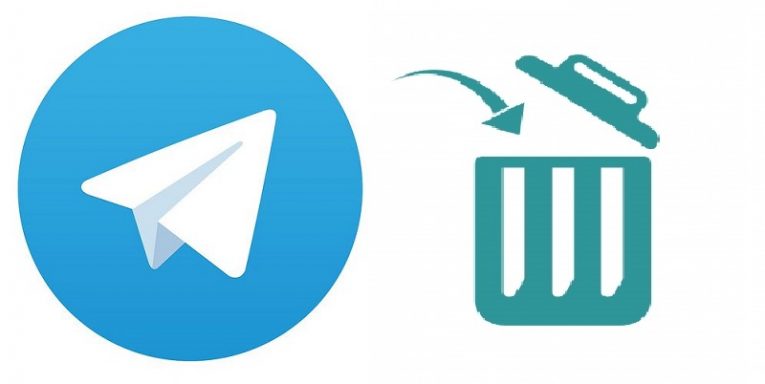
Telegram is a messaging app advertised for its security and end-to-end encryption. While it seems to offer a useful service and has a dedicated and loyal user base, there is more than one possible reason for a user to quit Telegram.
While it is touted as a privacy-and-security-focused platform, experience teaches that Telegram has been far from the most secure one so far. Back in 2017, hackers managed to use it to spread malware to Windows computers. There are also reports that Telegram sometimes leaks metadata.
Moreover, Telegram is a poor catalog for correspondence. The system has been deliberately set up to allow participants to delete their own messages, as well as those of other chat participants, without any notification. While this feature gives users the opportunity to sanitize their chat rooms, it means that individual users have no opportunity to retain the conversation in its entirety, which can enable manipulation. The person you chat with might tamper with the chat’s content by removing not only their messages but your messages as well.
Telegram uses a bespoke messaging security protocol called MTProto that has been criticized by numerous cryptographists, and whose security and reliability has not been fully proved. Simply put – in spite of its ambitions to be fully secure and private, to date it’s not proven to be secure enough.
Table of Contents
What You Should Know Before Deleting Your Telegram Account
Deletion of a telegram account results in permanent loss of all the data contained on that account. Users should only delete their account only if they are absolutely certain that it contains nothing of significance to them. If you’re having doubts about losing all that information, but still want off the platform, the best option may be to export all your data from Telegram to a device.
How to Export Telegram Data to a Device
- Install the Telegram app on your PC and sign in.
- Select the three-bars in the top-right corner.
- When the navigation menu pops up, select “Settings”.
- Scroll down to find the “Export Telegram Data” option, then choose it.
- Select the type of data you’d like to offload.
- Click “Export”, and wait for the process to complete to finish the job.
How to Delete Telegram Method 1: Use the Self-destruction Settings
As an interesting part of its security features, Telegram accounts are always wiped clean after a certain time of inactivity. The default time period is 6 months, but there is an option to just set it to 1 and leave the app be. That way, the problem will just take care of itself within 30 days.
- Open your Telegram app.
- Go to “Settings”.
- Go to “Privacy & Security”.
- Scroll down and choose “If Away For”.
- Select “1 month” to finish the job.
How to Delete Telegram Method 2: Instantaneous Manual Deletion
- Open the Telegram Deactivation Page in your web browser.
- Enter the phone number you used to sign up to Telegram, then click “Next”.
- You will now receive a message in your Telegram app with a confirmation code.
- Enter the received code and hit the “Sign In” button.
- Click “Yes” to permanently delete your Telegram account.








