How to Delete Your Badoo Account Forever

While many people have used Badoo to connect with other people, form relationships, and even get married it's doesn't work out that way for everyone. If you're fed up with not getting the matches you want, or you're just tired of the whole online dating thing you can delete Badoo in just a few simple steps. When you complete the steps your account will be deactivated and after 30 days it will be automatically deleted.
Table of Contents
How to delete your Badoo account on PC
- Go to the Badoo website and sign in.
- Open your profile.
- Click on Profile Settings.
- Press "Delete Account"
- Confirm the deletion when prompted.
- You'll see a popup with the question "Why are you leaving Badoo?" Select a reason for leaving Badoo and press "Continue".
- Enter your password and click on the "Delete my account" link.
If you did everything correctly you will receive an email from Badoo confirming your account was deleted. Keep in mind that your account will be deactivated for 30 days before it is fully deleted. If you reconsider you can reactivate your account within that time.
How to delete your Badoo account on Android.
- Sign in to your Badoo account.
- Open the Settings menu located on the right side of the profile tab and select the Account Options.
- Click on the phone number/Email in the Account option and you will be taken to another screen, where you can go further to delete the Badoo profile.
- Select "Delete Account".
- Badoo will attempt to convince you to reconsider. Select the "Delete your account" option again and click on the "Continue" button.
- You'll get an offer for premium services that you have to ignore and select "No, delete my account".
- Select a reason for leaving Badoo and press "Continue".
- Confirm the deletion.
You will see a brief green pop up indicating that your account has been successfully deleted.
How to delete your Badoo account on iPhone
To delete the Badoo app on the iPhone requires a bit more tinkering than on Android, but it can be done. Here' how:
- Sign in and go to Profile.
- Open Settings.
- Find Account and click on it.
- Select Delete Account
- You'll be asked if you're sure you want to delete your account. Press "Delete your account" and then press "Continue".
- Select "No, delete my account" when Badoo offers your premium services.
- Badoo will ask you why you want to leave. Select a choice from the pre-set options or write an answer yourself.
- After you select a reason you'll have to confirm your choice one last time. Click on "Delete Account" to do so.
After that, you will get a message from Badoo confirming the deletion.








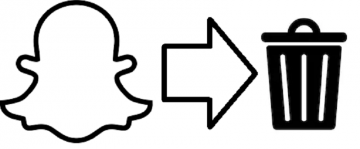
Are there any way to delete badoo account without logging in?