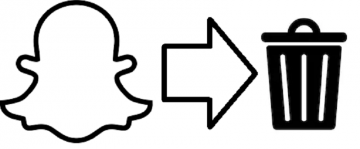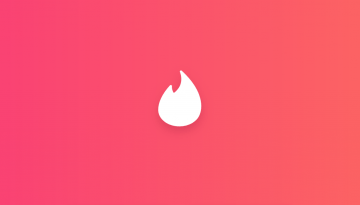How to Deactivate or Delete Your Zoom Account

Want to delete your Zoom account? No problem, it's quick and easy, but there's one little detail you need to know - you can only delete your Zoom account on your computer.
How to delete your Zoom account
To delete your Zoom account, you must log in to the website on your web browser. Zoom does not allow you to make such a radical change to your account from the mobile app.
Once you've logged in to your Zoom account, you'll have to navigate to the "Account Management" section in your account settings. There you will see an option that labeled "Terminate My Account."
It should be said that deletion is permanent and that it cannot be reversed. If once you confirm the change, you will be instantly logged out and brought back to the Zoom homepage. You will never be able to get your account back, but you could create a new one if you want to. Once again, I have to stress you must be online on your computer to delete your Zoom account. You cannot delete your profile from the Zoom app, even if it's the desktop version. This action is permanent and cannot be undone, so think carefully before you delete your Zoom account. Now, with that out of the way, here's what you have to do:
-
- Launch your browser and navigate to the Zoom website on your computer (It doesn't matter if it's a Mac or PC).
- Press on "My Account" in the upper right-hand corner.
- Press on the "Account Management" button on the left-hand side panel under the "Admin" section.
- Select "Account Profile" and then hit "Terminate my account."
- This will cause a pop-up to appear asking for confirmation to delete your account. Click the blue "Yes" button to finish the process.
You will be logged out and brought to the Zoom homepage, where a small pop-up will read, "Terminate account success." You will be unable to restore your account but can create a new profile whenever you want.