How to Change the WiFi Settings If You Forgot the Default Router Username and Password
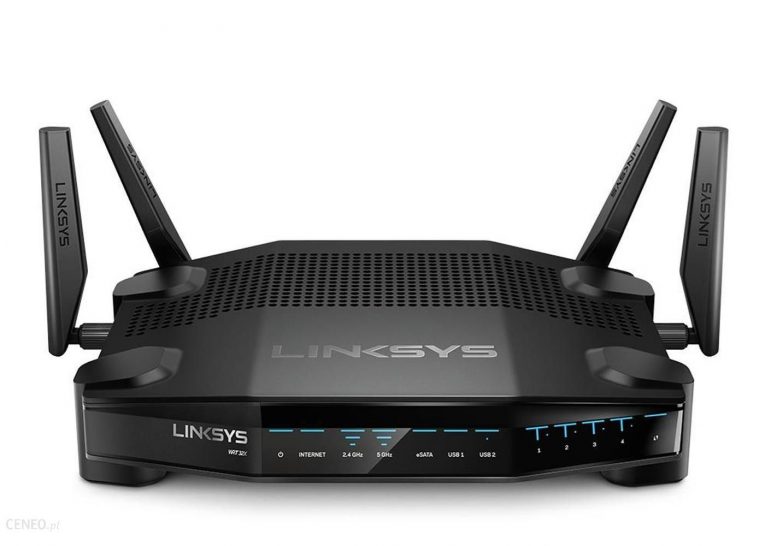
Have you ever found yourself in a situation where you wanted to change your default router WiFi settings (login, password etc)? Or maybe you wanted to mess around with the settings change your IP type from static to dynamic? How about changing your IP address because you got unfairly banned from an online forum or chat room? Has that ever happened to you?
This guide has a complete list of default router logins for all big name brands and models like Netgear, Belkin, Linksys, Asus etc. You could easily find your router's default username and password on the list and utilize the default username and password.
Table of Contents
How to discover a router’s default username and password
In order to find the default login and password for your router model, you can simply search in its manual. Although, if you had that you probably wouldn't be here in the first place, so I assume you lost it or just threw it away. Another solution is to look at the bottom or the side of your router. Many models have the default username and the password written on the side just for this purpose. It is strongly recommended that you change the router's settings for safety reasons. Anyone could find your model's default username and password settings giving them free access to your network.
How to change or reset a router password
If you need to change your router's default password, you will have to reset it to its base factory settings. Keep in mind that doing this will remove every change you ever made, and it reset the router to its default state, so do it at your own peril. To complete the reset process, you must hold down the reset button for approximately 10 seconds. Afterward, you will be able to log in using the default router username and password.
How to log into a router
- Find the default router login details for your router's brand and model.
- Launch your preferred browser (all of the big names like Chrome, Firefox, IE, Opera, and Safari will do the job).
- Enter in the default router IP into the address bar.
- Type the router's default username and password.
After the steps are complete, you can then alter the settings.
Common Router Default Passwords
The following list is divided by default usernames, IP addresses, and passwords for all big name brands.
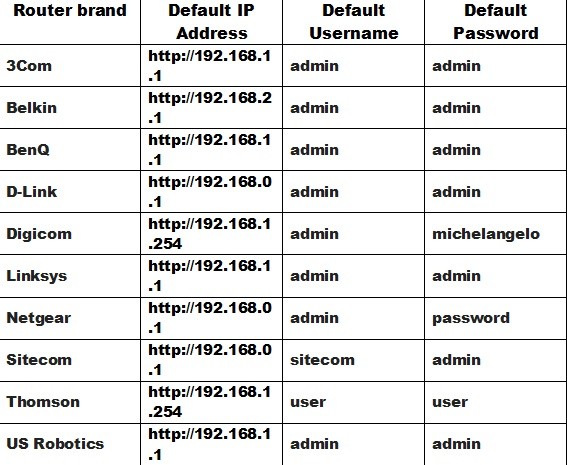









I also have a Linksys router so if you want to reset your wifi password hen you simply ned to reset it by pressing the red pin situated back on the router press it for 1-2 min after the 5 min power off on on the power and connected to the device which show you the default IP and password enter the interface of router now change the password
The default IP address hadn't work for my older router, however it worked flawlessly for my new netgear WNR614 N300 Wi-Fi Router.
If you are getting the Netgear A6210 Not Detected error after solving the login issue of the router, then as the next stage I would like to suggest you verify the cables connections of your router. A loosening of cable attachments of the router may be the reason you are facing the detecting issue of the router.
Just read the article and get the following tips and tricks to change the router username and password easily without any hazards. It is really very informative.
Nice tips .I was quite desperate when I lost the password.
If you forgot any type of password then you will backup it in google drive then it will be fine for all.
Changing the wifi username and the password is very easy as the user needs to login into the router network and through the admin portal it can be changed.
You can try resetting the router if you have forgotten the router password and username because there are no other options.
My Linksys WRT54GL is now perfectly working thanks a lot.
thanks Nash, that worked perfectly for my Linksys WRT54GL, you are a life saver.
You need to follow the whole information which is valuable to the user and they will easily able to get the steps to change the wifi settings that forget default router username or password too.
Thanks for sharing the important information regarding belkin router credentials. This post is also helpful for those who forget their username and password so try these and login to your belkin router and change/modify settings.
Now i am coming at my section for belkin router login and setup help you can visit our site also and all the issues are resolved by experts.