How to Avoid Password Hacking in 2020
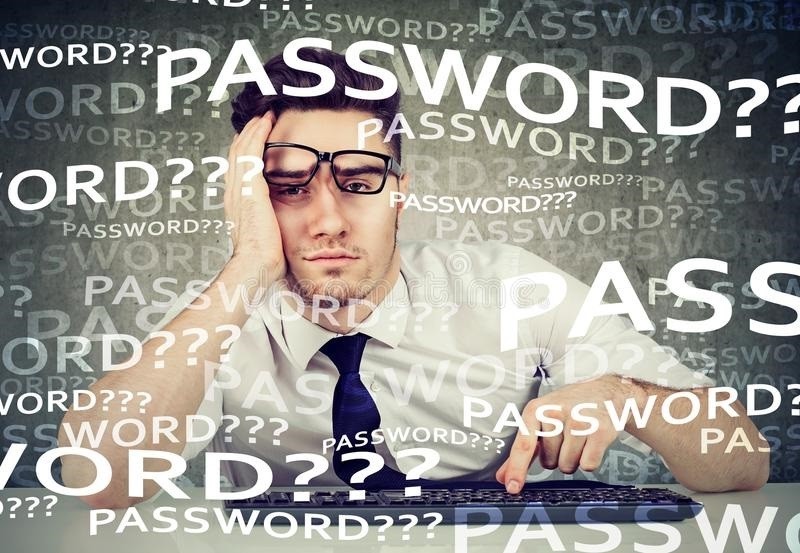
With the prevalence of online communication and the interconnectedness of people’s online presence to their day to day life in the current year, online security is now more important than ever. And suffice it to say that when it’s lacking, things can turn really sour, really fast.
A compilation of the reported hacker activity in 2019 alone shows some pretty harrowing numbers. In that year alone, hacker activity has caused an incalculable amount of monetary damage to companies, with just the top 10 hacks and data breaches costing western business nearly $6 BILLION. These attacks are not only targeted at big business and multi-national corporations, however, and are especially damaging to small and medium businesses. A statistic shows that nearly 60% of all entrepreneurs that fall victim to cyber-attack suspend commercial activities within six months of the event.
Although the scale is certainly different, cyber-attacks can be just as damaging on a personal level as they are to a business. Identity theft, fraud, and stolen bank accounts are just a few of the woes that hackers can inflict on their victims.
With every passing season, it seems like this type of crime is growing in scope and severity, which is pretty grim and disheartening. Still, there are things one can do, as both a private individual and as the owner or employee of a business to improve their chances of not suffering such grievous attacks.
The first, most potent, and often - only line of defense against cyber-attacks that could jeopardize your online security is your password. This is most often true, whether we’re talking about an online bank account, work-related emails, social media, or other seemingly unimportant accounts.
Good passwords are very important. It’s what will make or break keep your online security. Re-using old and notoriously easy to remember and type passwords exposes you to a potential account breach.
Table of Contents
Password Length
The length of the password you are using is directly proportional to how difficult, said password is for a cracking algorithm to brute force. With this in mind, a minimum of 12 characters is recommended for security purposes.
The Content of a Good Password
When composing passwords, it is recommended for users to make sure that the password includes all of the following: capital letters, lower-case letters, numbers, symbols. This makes it very difficult for a cracking algorithm to guess your password at random effectively.
Words to Include in Your Password
Using common phrases and popular references, such as ‘opensesame’ and ‘thisismypassword,’ is an extremely bad idea. Using short and snappy words taken directly out of a dictionary or even a combination of such words is no good, either. If users are inclined to use words, they should instead opt to employ words that are odd, archaic, atypical, or just deliberately misspelled.
Letter Substitutions, capitalization & symbols
Replacing specific parts of your favorite word with symbols and numbers is a favorite method for creating passwords for many users. Unfortunately, “p@$$word” is no more safe as a password than “password.” While this is generally a good practice, users should take care not to make their substitutions or additions predictable, because if the change is obvious enough, the hacker trying to get to your data will have the tools to crack it.
Do Not Reuse Passwords
No matter how annoying and tedious, slow, and cumbersome remembering numerous and various passwords may be, you should always take care never to use the same password twice.








