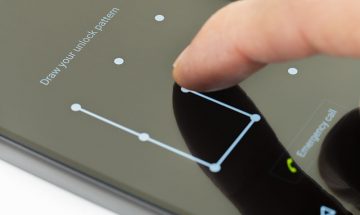How to Access and Clear Clipboard on Your Android Phone

Statistically, Android is the most popular mobile OS on the planet. If you're reading this on your phone or tablet, odds are you're using Android. One of the reasons so many people are using Android is because it's so streamlined. Its copy-paste feature is so simple and easy to use.
For example, when you are reading an article, there might be a part you want to copy and it's quite easy. However, sometimes your clipboard can get cluttered from too many things you've copied. In that case, it's good to know how to clear clipboard on Android.
I will show you how to both create and how to clear the Clipboard on Android in this article.
How to copy/paste in Android
First, you need to copy something. It could be anything, such as chat or an article. Then, do a long press to the text or content. You will see a blue mark appear on the screen. If you want to copy all of it choose "select all". When you have selected the text you wish to cope press the "copy" button. Then, you can leave the page, and go to the place where you want to paste. It doesn't matter if it's a Microsoft Word document or the Notes app. Now, open the app you're going to use and long press again. You'll see a "paste" option be displayed, press it and the entire text that you have select will be put there. Save your file and you're done.
How to Clear Clipboard on Android
Because the default Android versions only store the last item you have copied, you only need to copy another piece of text to clear its one-item history. When you do so, it will delete whatever was copied on the Clipboard before.
If you have a Samsung device or other Android skins, you might notice that there is a Delete All button when you open their clipboard history. Press that and confirm your decision to clear the clipboard history.
I recommend deleting everything if you're sure there's nothing important saved on your Clipboard. It's much faster and more efficient, and it will free more space on your phone/tablet.