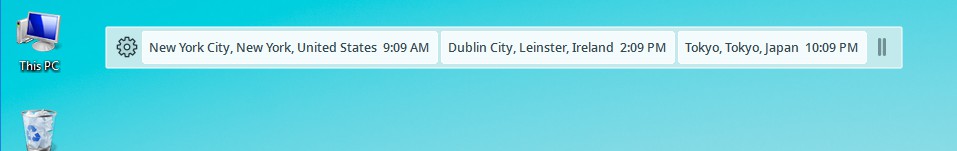Enabling the Cyclonis World Time Desktop Widget
Cyclonis World Time’s desktop widget conveniently displays the current time in your selected locations directly on your computer’s desktop. This useful feature can be activated and deactivated at your convenience. Simply open the Cyclonis World Time application, select the My Clocks tab and enable or disable the Show Clocks on Desktop switch.
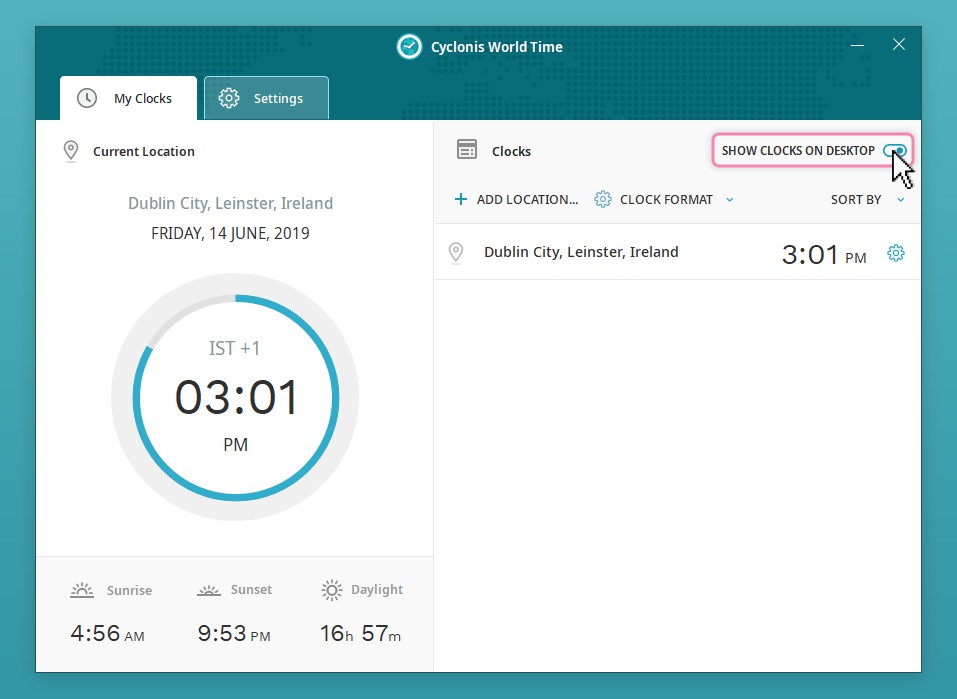
When the Cyclonis World Time desktop widget is enabled, it should display on your desktop as shown below.