Accessing the Password Generator
Accessing the Password Generator
The Password Generator can be directly accessed in three ways:
- In the desktop application: click the Tools menu at the top-left corner of the application and select Password Generator;
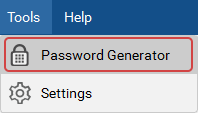
- In the browser extension: click the Cyclonis Password Manager logo,located on the browser toolbar (the top-right side of the browser), and then click the Password Generator tab to open it;
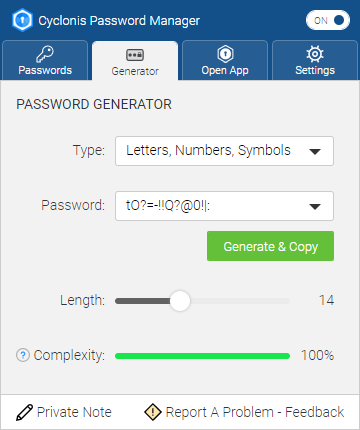
- In the web browser: when creating a new account on a website, click the Cyclonis Password Manager login a username or password field, and then click the Settings icon to the left of the X icon.
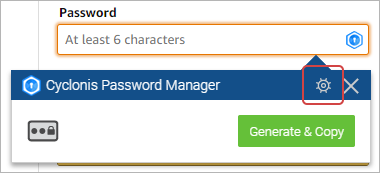
Special Symbols Used Throughout Cyclonis Password Manager
- The drop-down menu button
 – opens a drop-down menu.
– opens a drop-down menu. - The question mark button
 – opens a tooltip.
– opens a tooltip.
