Four Biggest Mistakes People Make with Their Computer Passwords
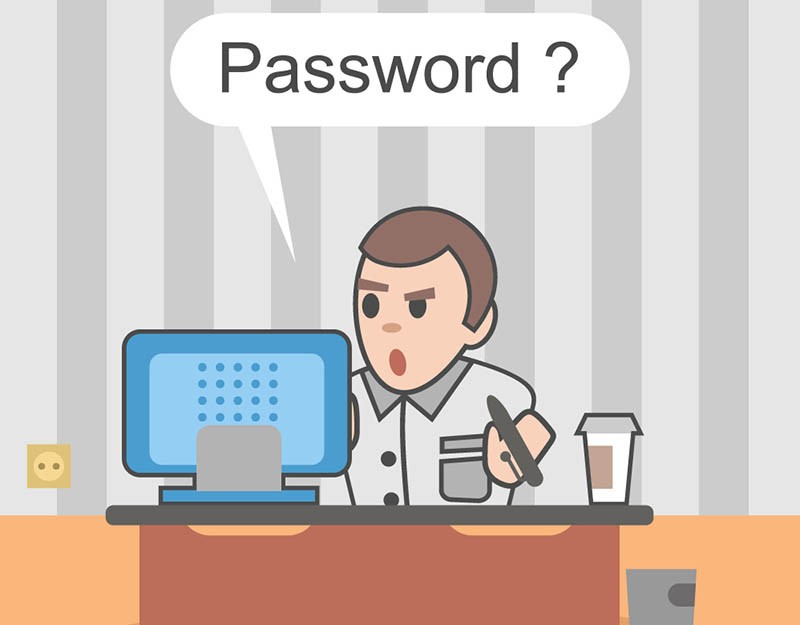
Every day that computer users log into Facebook, Twitter, their bank account, or even their email, it is one step closer to devastation if there's a repeated and unknowing mistake being made with a computer password. Virtually everyone every day has to log in to some kind of website or service on a computer using a password. And chances are likely, you're making multiple password mistakes that make your personal information vulnerable to hacking. Cyclonis provides resources for consumers to encrypt, store, organize, and manage account data for easy access in today's Internet-driven world. Computer users of virtually any experience level may get the necessary help to address the four biggest mistakes people make with their computer passwords.
According to Digicert, 73% of computer users have the same password for multiple sites. Moreover, Digicert asserts that 33% of them use the same password each and every time they log into a website or online account. Due to the poor use and handling of passwords, billions of online records are exposed every year, which leads to unprecedented levels of hacking. Not only can addressing common password mistakes reduce the amount of computer hacking on the internet, but it will help ensure that personal data is better protected and kept out of the wrong hands.
Most Common Password Mistakes People Make
- Creating weak passwords.
Lots of websites now require upper and lowercase letters and a combination of numbers and symbols. But even with those requirements, people often just capitalize the first letter of a password and end it with "123!". Sophisticated hackers know that and take advantage of our laziness when trying to guess what our passwords are. - Repeating passwords for multiple websites/services.
So you've taken the time to create a password that meets all of the stringent criteria to be tricky: a mixture of capital and lowercase letters, numbers, and symbols. But then you use the exact same password on multiple sites. Hackers know that people are likely to do this. So all they have to do is get your login and password information from one site, and they know they are likely to be able to get in to multiple other sites. Simply put, if your online banking password is the same as your Netflix password, you are asking for trouble. - Keeping the same password for months at a time.
Every day that passes with your password remaining the same is an additional opportunity for hackers to steal it. The absolute most secure solution would be to change your password every day. But that's too much work. We recommend changing your passwords once every 90-days. You can set reminders on your phone or computer to do that. Or, many third party password managers, like the Cyclonis Password Manager, will keep track of how long you've had a given password and remind you when it's time to change. - Relying on your web browser to remember and store your passwords.
Most popular web browsers come with their own password manager: one that stores and automatically enters your login, password, and even payment information. That can be convenient, but that service is only as secure as the browser itself. If you Google "browser security flaw" You will see countless articles and updates showing how often there are issues, and how relentlessly hackers try to exploit those issues. The best place to store your passwords is outside of your web browser using a trusted password manager. We obviously recommend the Cyclonis Password Manager. But whatever third party manager you use, look for one that is encrypted using "AES-256 in GCM mode". That encryption is used by governments, financial institutions, and military agencies all over the world to protect sensitive data.







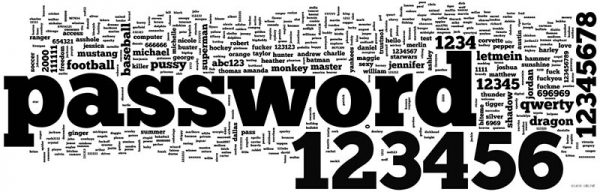

thanks for the information