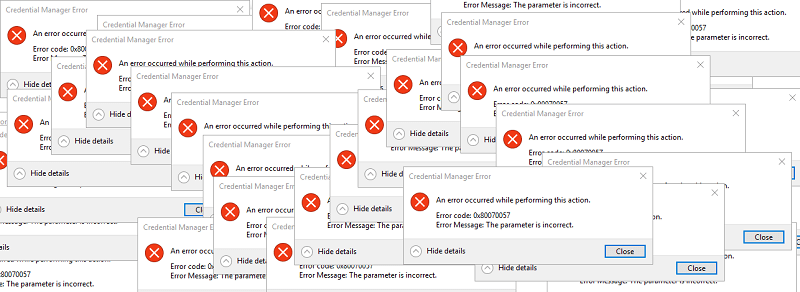Fix for the "Task Manager Has Been Disabled By Your Administrator" Error

If you are using Windows 10, you may run into a situation where you need to check a process inside Task Manager, either to shut it down manually or to see the sort of resource usage it causes. However, you may also run into an error message stating that "Task Manager has been disabled by your Administrator".
You will see this error message if you are not currently using an administrator account on your system. Admin accounts have the authority to edit user account privileges so non-administrator users cannot access the Task Manager and use it to shut down essential system processes that may be integral to the PC's safe and normal operation.
If you don't have access to the administrator account on your system, you can use the following methods to restore Task Manager functionality on your user account.
Create and merge a registry file
Open a plain text editor and paste the following text inside it:
Windows Registry Editor Version 5.00
[HKEY_CURRENT_USER\Software\Microsoft\Windows\CurrentVersion\Policies\System]
"DisableTaskMgr" =dword:00000000
Save the file with any name you like and with the .reg extension, but make sure to put quotation marks around the name including the extension. For example, when you open the save confirmation dialog box, enter the following: "MyFix.reg".
Double-click the file you just created and allow Windows to merge the strings you put inside it in the registry. This should take care of the issue.
Use command prompt to fix Task Manager
If you don't like the idea of merging files to your PC's registry, you can also apply the fix directly using the command prompt. Open the start menu, type in CMD, and launch the app that shows up.
Once in the text command prompt, enter the following:
REG add HKCU\Software\Microsoft\Windows\CurrentVersion\Policies\System /v DisableTaskMgr /t REG_DWORD /d 0 /f
Hit enter after entering the string to execute the command.
Using either of those two methods, you should be able to restore access to Task Manager to your user account.