Use Cyclonis Password Manager to Generate a Strong but Easy to Remember Password for Your Myetherwallet
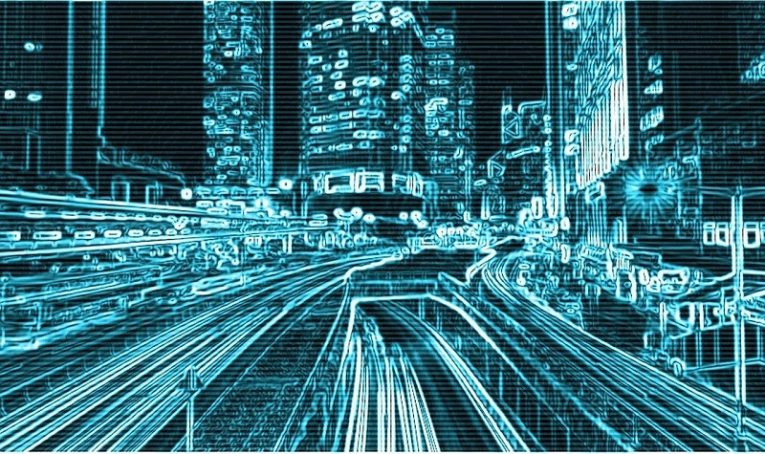
The importance of a password generator for a regular user is growing every single day. Every one of us has multiple accounts in various services, and all of those accounts need to be protected. If those accounts belong to services related to finances and money, it is more than obvious that users should be interested in protecting their credentials. As an example, we can use the MyEtherWallet service that was hacked back in April. Users may want to generate MyEtherWallet password automatically because that would be the first step in protecting their funds. To make the matters clearer, we shall see what happened to MyEtherWallet first, and then we will make sure to recommend you a good password generator.
Table of Contents
What is MyEtherWallet?
If you have never heard of this service before, we can give you a concise explanation. The internet is all about the cryptocurrency these days, right? Everyone and your mother are suddenly checking what the deal is. They suddenly want to try such services, and we can only hope that they choose the right password generator to protect their data because hacks into such services can result in great losses.
So, the essence is that MyEtherWallet is a service that you can use to store cryptocurrency. Unlike other cryptocurrency services, this one can work directly via your browser, so it is easier to use. But, it may also be more vulnerable to security breaches. They are also aware of their vulnerabilities themselves because when you access the website at MyEtherWallet.com, you are greeted with a click-through that urges you to read the information that you need to understand for your safety. It says that MyEtherWallet is not a bank, it is an interface. Thus, handling of the private and public keys happens inside your browser, not within a certain service.
MyEtherWallet emphasizes that it is not a bank, and so it cannot reset or generate MyEtherWallet password. And it says that if you lose your password, the service will not help you recover it. Hence, it is always a good idea to use a password generator that would store your passwords safely, and you will not have to worry about losing them. It also says that if you enter your credentials into a phishing website, your funds will be flushed, and this is exactly what happened a month ago for certain users.
What Happened to MyEtherWallet?
It was reported that in April, a group of Russian-speaking hackers managed to redirect traffic to Amazon’s Route 53 DNS service. They did that to steal funds from the MyEtherWallet users. Unfortunately, there is no data that would suggest how many of the affected users employed a password generator to protect their accounts, but we can assume that the number was insignificant enough if it was not reported.
Either way, to steal funds from MyEtherWallet users, the hackers used a phishing toolkit called MEWkit. The MEW in the name stands from MyEtherWallet, so it shows that the phishing tool was created especially for this service. Once again, the fact that the service is an interface that can be accessed via your browser must have made the task to steal the funds easier.
Since the MEWkit pretends to be the actual MyEtherWallet service, the victims transferred their funds to the criminals. The good news is that Amazon itself was not hacked. It was an upstream Internet Service Provider, and all the networks associated with it got tricked into redirecting users through the Route 53 DNS service to the fake website. When users tried to access MyEtherWallet.com, the infected servers would send them to the phishing website.
Here security experts say that users should have encountered a warning about the site’s security certificate. You know those messages that tell you to click through if you want to continue even if the site is not deemed to be safe. It is very likely that using a password generator would have raised the level of security, but it seems that most of the users just pushed through the warnings, and logged into the fake website anyway.
As a result, more than $152,000 was stolen from MyEtherWallet users. The fake website used the automated transfer system (ATS) to transfer crypto coins to hackers’ addresses the moment they caught MyEtherWallet credentials through a fake front-end page. And the disturbing part is that the MEWKit also has a fake back-end page. So if users do not notice that they have been hacked, the criminals may continue stealing their funds.
How to Generate MyEtherWallet Password?
Now, here you might say that using a password generator may not protect you from finishing attacks. But here’s the thing, if you generate a MyEtherWallet password with a reliable tool, you definitely increase your security efforts. After all, it requires a joint effort to protect your funds and data from hacker attacks, and you should do everything you can to ensure that your credentials are safe.
We will tell you how you can generate MyEtherWallet password with the Cyclonis password generator. Check out the instructions below to see what you can do.
- Download and install Cyclonis Password Manager.
- Create Cyclonis Password Manager account.
- Select where to store your data.
- Import your passwords from your default web browser.
- Check your password strength with password analyzer.
- Create strong passwords with the password generator.
- Enter your personal data into the Cyclonis Password Manager Wallet.
You can be sure that the password will be strong enough to protect you from a list of hacking attempts, as it is safer than keeping your passwords saved on your browser. Before you use the password generator, however, please remember that you need one master password for your Cyclonis account, and you must store it someplace safe because if you lose it, there is no way to get it back or reset it. So in this case, you can use a password that you can easily remember. Once that stage is clear, you can be sure that Cyclonis Password Manager will help you generate strong passwords for all of your accounts.







