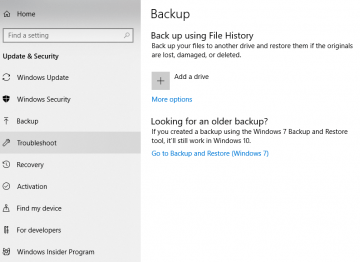Cloud Backup vs. Local Backup: Which is The Better Option?

Over the last couple of decades, computers have completely outgrown their initial function as an exclusive tool for complex scientific research, and have long moved past the status of eccentric oddity to enter the realm of everyday necessity. Today, we use computers and smart devices for everything – from finding jobs to working said jobs, to hanging out with friends and creating precious memories, to storing said memories and calling them when we wish to re-live the moment. This means that computers, and by extensions – other smart devices – now occupy a central point in our lives, the services they provide are indispensable. However, machines are not infallible. Hard drives can get damaged by electric shock or stop working due to another issue, phones can be accidentally dropped in water or otherwise destroyed, USB sticks can be crushed in all manner of inventive ways, and portable hard drives… Well, let's just say that a lot of bad things can happen to your devices – and that's just real life disasters that may befall them. There is a multitude of other things that can harm your smart technology – viruses, worms, ransomware, and all sorts of malicious attacks are just a few of the things that can deprive you of the function of your devices. Which is a serious issue, because, as we have already established, the loss of the use of such a focal device, and by extension – the data that was on it – is a pain in the back at best and can mean the loss of your livelihood or more at worst.
So what is the solution to this conundrum? Well, a damaged device can usually be replaced or repaired – even if a phone is smashed up, a new one can be bought – and, hey, you may even buy that newer model with the cool new features that you liked so much. A roasted hard drive can be replaced without too much of a hassle, too. However, the data on a device that's had is memory cooked can rarely be restored. This means that if you want to be sure that your important data is safe and you will have access to it, you'd do well to invest in a data backup solution. As time passes, such solutions are becoming more and more common and various. There are two main routes that you can take when choosing to make a backup of your important files – Cloud Backup Storage and Local Backup Storage - and we'll discuss the pros and cons of both methods below.
Table of Contents
Cloud Storage
Cloud storage is the hot new thing, and it seems like nowadays every other IT company is offering it as a service – and with good reason. It is a really good method of storing data – and it's getting even better and more affordable as time passes.
The Pros of Cloud Storage
- Accessibility. Accessing a storage service is now easier than ever – companies have gone out of their way to ensure the utmost comfort for their customers when it comes to that sort of service. There are loads of paid cloud storage providers that are absolutely brilliant, and even some free ones that are quite decent. Most have desktop apps, as well as Android and IOS support which allow for the user to make instant backups, even automatic such, and always have access to said backups, provided that their Internet connection is adequate.
- Security. Cloud storages are usually protected with what is sometimes called 'military-grade encryption' algorithms and are usually guaranteed to keep your data safe and secure. Additionally, the possibility of your data being lost due to a device breaking is negligible.
- Cost. There are some decent cloud storage services that are free, but most companies usually charge an affordable monthly or annual fee for providing such services.
The Cons of Cloud Storage
- Data accessibility. While data breaches are admittedly rare, they can happen, which means that there is a chance that your data may fall in the hands of hackers and other nefarious individuals. Additionally, in some instances, the companies that provide these services may actually have access to the data you are storing on their platform. This is usually not a problem, but if the data you wish to store is highly sensitive or confidential, it may well be.
- Reliance on the Internet. You need to have a strong internet connection to make use of cloud storage. If for some reason you don't or want to keep archives irrespective of any such external factors, cloud storage may not be for you.
- Cost. While the monthly fee for using cloud storage services may not be that high, you do need to pay it – and the costs can accumulate over time.
Local Storage
Local storage usually takes the form of a dedicated device or network of devices whose main or sole purpose is to retain your data. It can be as simple as a USB stick or as complex as a series of devices that auto-syncs with the one containing the data that you wish to store. In almost all cases, it shares the following common traits.
Pros of Local Storage
- Security. The device on which you store it, and by extension – your data, is as safe as you can make it. You can keep your important business documents in an external hard drive in a safe, or your favorite photos in a thumb drive on your keychain.
- Accessibility. As long as you have access to the physical location of the data storage unit of your choice, you will have immediate unlimited access to your important data – which is crucial, if the files in question are especially sizable. Another point to consider is the fact that local backups are unaffected by such factors as power shortages and an unstable internet connection. This is especially relevant if you can’t rely on always having a good internet connection or an electrical outlet – just whip out that external hard drive, plug it into your laptop and continue your work at the airport, on the bus to another town.
Cons of Local Storage
- User Involvement. You make sure to keep all backup copies up to date. All of this is yet another bothersome chore for the individual user, while companies of sufficient size may well need to dedicate individuals, or indeed – entire teams of specialists – to this task.
- Fallibility. External devices can fail, without warning. If you want your data to absolutely secure, you may need to archive it on more than one device. This, as well as the previous point, ties nicely into the next one.
- Cost. Local storage usually requires an up-front investment, in the form of paying for the device that's going to store your data. That's usually not a problem for private users who could make do with a USB or external hard drive, but when vast amounts of data needs to be stored, the prices of such devices can be quite exorbitant – and that's just the beginning of the costs. It is very likely that such devices will be requiring technical skills to maintain – which bumps costs even further.
- Accessibility. You didn't bring your thumb drive with you to the meeting? Well, there's nothing to be done about that. And it's not like you can access an external hard drive with a normal plug through an Android phone or tablet – you need to jump through a couple of hoops first. The biggest drawback with local storage should be obvious – if you don't have physical access to the device, you don't have access to the information it contains – which can be inconvenient.
Making a Choice
Ultimately, the decision of whether to use local storage or cloud storage depends on your personal needs. For the majority of personal users, cloud storage seems like an optimal solution, as it is relatively cheap, reliable, easy to set up and doesn't require maintenance. Small businesses and personal users can take full advantage of all those factors.
Larger companies, on the other hand, may well wish to remain on a closed local system. However, there is no reason why they can't take advantage of cloud storage alongside the local storage solutions they may be employing.