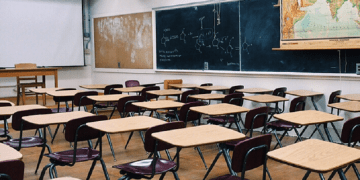8 Android Security Tips That Will Help You Manage Your Own Security

Android mobile phones and other devices are both well-known and popular among many users. In this blog post, we talk about Android security as well as provide security tips for Android users. We highly recommend reading it if you have not taken any safety precautions yet, or do not think you are doing enough to protect your device from hackers. For quite some time now, mobile phones became much more than the means to connect to other users. Many of us use them to order our food, grab a taxi, and shop online. To do all of this, we have to provide various sensitive information that many cybercriminals seek to obtain. What we are trying to say is that mobile devices are being targeted more lately, which is why they need to be secured just like our computers.
What are the essential security tips for Android users?
There are quite a few ways to increase your Android security. The operating system has built-in safety measures, and then there are extra precautions you should take to protect your phone and privacy. Below, we present a list of 8 most recommended security tips for Android users.
Use a strong password
No one should be able to access your mobile device but you. To ensure this, you should set up a strong password that only you would know. If you prefer patterns, you could create a personalized combination instead. What is most important is that the pattern or a password you come up with is strong and cannot be easily guessed. If you need any help with this task, you should check these tips that explain how to set up a pattern, PIN, or a password on Android devices.
Employ a password manager
You might be accessing various accounts via your mobile device, which means you could be entering lots of credentials every day. A dedicated password manager can not only help you create strong random passwords, but also log you into your accounts automatically. Consequently, you would not have to memorize your passcodes anymore.
How can this improve your Android security? With a password manager, you would no longer have to reuse your passwords or use memorable and weak combinations out of fear to forget them. It could reduce the chances of hackers being able to guess or brute-force your passcodes. If you decide to increase your Android security this way, we recommend checking the Cyclonis Password Manager. In addition to being compatible with Android, it now works on Windows, Mac, and iOS devices too. Plus, it is free to use.
Use a robust anti-malware tool
Android security can also be increased with a reputable antimalware tool. Since there are many malicious and fake security tools, it is advisable to be cautious when selecting such software. It is best to choose a tool that comes from reliable developers and is well-reviewed by cybersecurity experts. Here you can find a list of best-rated antivirus applications in 2019.
Install applications only from the Google Play store
When it comes to installing tools on your Android device, your safest bet is to obtain them from the Google Play store. While the platform could contain malicious programs, you should keep it in mind that it does not happen that often. Your chances of coming across malware are far greater if you obtain apps from platforms that distribute unknown freeware, pirated applications, and so on.
Inspect applications and review requested permissions
As said earlier, downloading apps from Google Play alone does not guarantee you will not encounter malware. Quite a few malicious applications managed to reach Google Play in the past, and it could likely happen in the future as well. Therefore, we advise not to lose your guard even when you download programs from Google Play. You should always check whether a reputable company developed your chosen tool. Also, it is vital to pay attention to permissions your selected application might require. What should raise suspicion? For example, you should get suspicious if a fitness application asks for permission to access your contacts as such programs should not need this type of information.
Remove application permissions
Before Android 6.0 Marshmallow was released, users could install applications only if they accepted all of their required permissions. However, now all versions starting with Android 6.0 Marshmallow allow disabling camera, contacts, and various other permissions for separate applications. If you want to try this feature, you should follow these instructions:
- Go to Android Settings.
- Select Apps.
- Tap the Gear icon available on the top-right corner.
- Choose App permissions.
- Tap on selected permissions category.
- Pick app for which you wish to disable chosen permission.
- Slide the provided toggle button to remove a permission.
Keep everything up-to-date
Another thing that you should do to ensure Android security is to keep your operating system as well as applications installed on your device up-to-date. Updates can bring not only new features, but they may also fix security issues. Weak points in software code can allow cybercriminals to sneak in malicious applications or steal sensitive information. Therefore, it is best to keep your programs up-to-date so they would have no vulnerabilities that could be exploited.
Use newest Android 10 safety features
If you are worried about your Android security and you have the latest Android operating system, you should check out its new security features. Android 10 allows you to choose how applications may access your location. Unlike older operating systems, Android 10 enables you to select whether a program can or cannot access your location while running in the background.
Also, the latest Android operating system sends security fixes straight to your phone. Meaning, you no longer have to wait for a full OS update to receive the needed security fixes. Lastly, the new version offers new Privacy settings. They let you view how your personal information is being used and change preferences if you do not feel comfortable with how it is handled.
Overall, even though Android devices are often criticized for being vulnerable, there are a lot of things you can do to increase your Android security. Hopefully, future Android versions will bring even more safety features. We believe it is bound to happen because it is likely that hackers will target mobile devices even more in the future. Thus, if you want to be safe, we strongly recommend using our discussed security tips for Android users as well as checking cybersecurity news for the latest tips on how to ensure Android security.