Why You Should Use Cyclonis Password Manager to Store and Organize Your Accounts
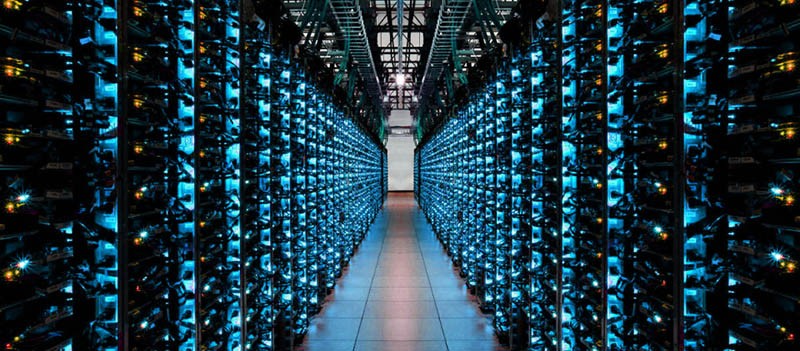
Despite the fact that dozens of experts advocate the use of one, some people are still unwilling to embrace the concept of a password manager. They have their concerns, and today, we're going to look at some of them. We'll also see what we at Cyclonis have done to address them.
I don't need additional tools to help me manage my passwords.
So far, you've been handling all your passwords on your own. Now, stop for a moment and think about how many accounts you've got exactly. Make sure you don't leave anything out – include the online banking system you're using, Facebook, Twitter, the personal and business email accounts, the other email account you use when subscribing to services you most likely won't use, etc. Now think about the total number of unique passwords you use. If the number of accounts equals the number of unique passwords, and if the said passwords are complex enough, then you are indeed fine.
For most people, however, this is not the case. Users continue to protect their accounts with weak passwords, and worse still, they use the same password across many websites. They also don't seem to realize how painful having your account hacked could be until it's too late.
The idea of Cyclonis Password Manager is that you only need to remember your master password. It opens your vault and lets you use the rest of your login credentials, and since you don't have to remember them, they can be long, complex, and unique. The Password Analyzer will give you tips on which passwords aren't as strong as they should be, and with the password generator, you can fix the problem in no time.
Using a password manager is for the tech-savvy only and getting used to it will be too much work.
Indeed, Cyclonis Password Manager will bring quite a few changes to the way you do your everyday tasks online. Those changes won't be for the worse, though. Immediately after installation, you'll go through the initial wizard that'll help you set up your vault and import any passwords you have stored in your browser. Then, you'll install the browser extension which will show you how easy logging in to all your different accounts could be. If you decide to save your personal and payment information in your vault, you'll see that filling in long online forms can be done with a couple of clicks.
When designing Cyclonis Password Manager's user interface, we tried to make it as intuitive as possible, and we've placed quite a few tooltips that will help you navigate through it. Even if you have zero experience with this sort of applications, getting used to Cyclonis Password Manager's features will be a walk in the park, and once you do, you'll understand how much simpler your online life could be.
Putting the information in the cloud is too dangerous.
With Cyclonis Password Manager, you're not forced to store your usernames, passwords, and other sensitive data in the cloud. You can save it on the hard drive of your computer instead. You can also export your encrypted vault, transfer it to another computer, import it, and use your passwords on more than one device without relying on the Internet. Just bear in mind that any changes you make to the information in the vault won't be synchronized automatically.
If you need your passwords to be auto-synced, you have to put them in the cloud. You won't use our servers, though. Instead, you'll store your vault in one of your cloud storage accounts. You can use Dropbox, Google Drive, Apple iCloud or Microsoft OneDrive – services with hundreds of millions of users and countless mechanisms to ensure that all the data saved with them is kept well away from prying eyes.
The vault will be encrypted locally, regardless of whether it's stored in the cloud or on your hard drive. No passwords will be saved or transmitted in plain text.
Trusting all this information with a single piece of software is too dangerous. It's like putting all your eggs in one basket.
It is true that by using Cyclonis Password Manager, you're storing not just your usernames and passwords, but also personal and payment information in one single app that is supposed to handle them automatically. Then again, you're trusting sensitive data with software applications every single day.
By giving a website your name, address, username, and password, you're inadvertently putting the data in a system that is supposed to store it in some way. More often than not, you've no idea what happens to the information once you click the Submit button, and you can do little more than hope that the said system is well designed. The numerous data breaches we see almost every day serve as proof that your hopes are in vain sometimes.
With Cyclonis Password Manager, we tried to be as transparent as possible as to how your data is handled. The information you save with the app is encrypted, and it can only be seen after you enter your master password. To make sure that nobody else has access to it, we decided that our application won't store or transmit your master password in any way, and we also implemented a 2-Factor Authentication system which will help you retain control of your data in case someone manages to guess your master password.
So, yes, using Cyclonis Password Manager is like putting all your eggs in one basket. Many people tell us that this is not a good thing, but Andrew Carnegie, one of the most successful businessmen of the 19th century, disagrees. He once said, "Put all your eggs in one basket and then watch that basket."
With Cyclonis Password Manager, you can heed his advice.







