What is the AppData Folder on Windows
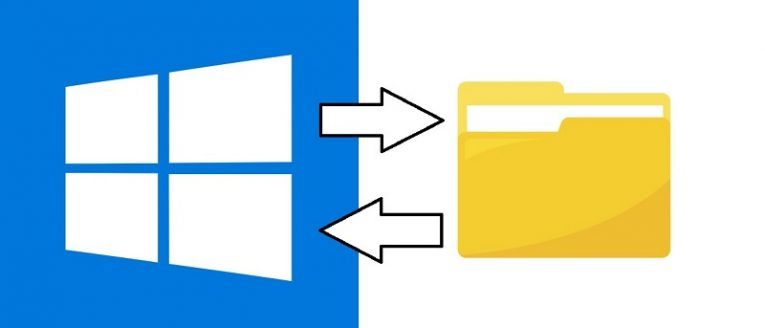
Windows has plenty of hidden folders that serve an important purpose that users are not aware of. Often, these directories are hidden in order to protect them from inexperienced users who might try to modify or delete their contents, which could lead to trouble. One example of such a directory is the infamous AppData or %APPDATA%. It contains a lot of files used by the operating system and different software. Users often see it for the first time when trying to free up disk space – they are surprised to find out that AppData is often dozens of gigabytes in size.
However, what is the AppData folder in Windows, and should you delete files from it? It contains user-specific preferences, user profiles, and other configuration-related or cache-related things. This means that deleting content from there may reset the settings of certain apps, or even break them completely. Needless to say, it is not a good idea to tamper with the contents of the AppData folder unless you are following a reliable guide, or know exactly what you are doing.
What is in AppData and Its Sub-folders
Underneath the AppData directory, you will discover several other folders, which may contain similar content. However, you should not delete neither of them. Here are the exact folders that AppData typically contains:
- ProgramData – global user files that are not tied to a specific user profile.
- Roaming – user-specific data that can be transferred from one computer to another.
- Local – folder that contains immovable user-specific data.
- LocalLow – this has the so-called low-level data. Tampering with this directory's files is out of the question, because it contains a lot of temporary files that could be in use by running apps and processes.
While it may be tempting to delete files from AppData, we advise you to never do this. The only exceptions are:
- If you follow a reliable guide, which instructs you on the exact files and folders that are safe to remove.
- If you encounter data related to software, which you no longer have installed. It is not uncommon to find leftover files in AppData.








