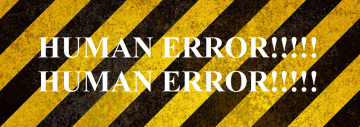What Does the ‘Your Organization’s Data Cannot Be Pasted Here’ Error Mean?

The "Your organization’s data cannot be pasted here" error message can be an occasional hindrance for users attempting to transfer information from Microsoft Outlook to other applications on their Windows devices. This issue tends to surface prominently on newly created documents and spans across various operating systems, including Windows, Android, and iOS. However, for the purpose of this discussion, our focus will be on addressing the matter specifically within the Windows environment.
How does the "Your organization’s data cannot be pasted here" error message load?
This error arises from a security feature embedded in Microsoft Intune Policy Management (MIPM). When users attempt to copy corporate data from Outlook or any other managed app to an unauthorized application, the system triggers the error to prevent the transfer of sensitive information. Microsoft Intune Policy Management is designed to enhance security by restricting the copying of sensitive data to unauthorized applications on the same device.
How to stop the "Your organization’s data cannot be pasted here" error message and prevent it from happening again
In situations where the error occurs even when copying data to an authorized application, the culprit may be an outdated version of Outlook or the Microsoft Office application on the device. Updating the application to the latest version is a recommended solution to resolve this issue, ensuring compatibility with the security protocols implemented by Microsoft Intune.
Furthermore, users might encounter a variation of the error message stating, "Your organization’s data cannot be pasted here. Only 25 characters are allowed." This specific error indicates that the attempted paste operation exceeds the maximum character limit permitted at one time. To address this, users need to be mindful of the character count and consider breaking down the information into smaller segments if necessary.
In summary, the "Your organization’s data cannot be pasted here" error is primarily a security measure implemented by Microsoft Intune Policy Management to safeguard against the unauthorized transfer of sensitive corporate data. Ensuring that applications, particularly Outlook and Microsoft Office, are up-to-date is crucial for a seamless data copying experience on Windows devices. By understanding the underlying causes of this error and following the recommended solutions, users can navigate and troubleshoot this issue effectively.