Three Things You Should Do Before Selling Your Old Laptop

Computers get old. They actually get old quite quickly nowadays, and the signs are often obvious. Frequent crashes, terrible performance, and, in the case of laptops, CPU fans that sound like jet engines after about an hour's worth of work all point to the fact that the machine is struggling. You can afford to replace the PC, but you don't know what to do with the old one. In the age of internet forums and eBay, throwing it away isn't your only option.
You can sell it to someone who's on a budget and doesn't need blistering performance. On the one hand, the buyer will get what they want. On the other, you won't have a PC lying around your house, gathering dust, and the money you get for it will ease the financial impact of buying a new computer. The thing is, PC stands for "personal computer," and before you sell it on, you need to make sure that there's nothing personal about it.
Table of Contents
Backup, Backup, Backup
You should be doing this even if you're not selling your old laptop, but if, for whatever reason, you have not backed up your valuable information, you should do it right away. This all seems like a daunting task to a lot of people, but it's far from it. What you need to do is decide where you want to store your backup, and then click a few buttons.
The first option is on a removable device. You should bear in mind that a one-time investment in a portable hard drive is needed, though it must be said that the prices are quite a bit lower compared to where they were some years ago. Once you have the storage device, you can either use a dedicated solution for backing up your important files or just select, copy, and paste them.
There are certain disadvantages to having your data backed up on a portable drive. You need to store the device somewhere, and you need to remember where that somewhere is, which could be more difficult than it seems. With time, hard drives can fail, and they don't thrive around water, fire, and excited toddlers or dogs.
That's why some people prefer the cloud storage option. As with everything, there are pros and cons to this method as well. Cloud backups are usually done with third-party software applications which may or may not be terribly easy to use. In most cases, they work on a subscription model which means that instead of a one-time investment in a hardware device, your costs will be spread over time. It's well worth the money, though.
On the other hand, a good cloud backup solution should work better across platforms which makes switching from one operating system to another much more straightforward. And although some people continue to be concerned about security, the trustworthy cloud backup solutions encrypt the files before sending them off for storage, so in many cases, this is actually the more secure option.
Ultimately, the decision of where you'll store your backups is yours, and it should depend on your preferences and needs. One thing you shouldn't forget, however, is that an untested backup is as good as no backup.
Delete personal information
The buyer might be a nice person. They might even be a friend of yours. This doesn't mean, however, that they should be able to see your photos, documents, and the rest of your personal files. When you bought your old laptop, it likely had nothing more than Windows installed on it. You need to make sure that when you pass it on, it will be in exactly the same shape.
With Windows 10, Microsoft introduced a feature that makes this quite easy. With it, you can reset the PC as if it's just had Windows installed. To find it, open the Start Menu type "Settings" and click Enter. Navigate to Update & Security and click the Get started button under Reset this PC. Follow the instructions and make sure that when prompted, you confirm that you want to have all your files deleted.
The other option is to format your hard drive and install Windows afresh. Once again, this might seem like an impossibly difficult task, but once you actually go through the process, you'll see that it's not that hard at all. Finding information on what you're supposed to do is especially easy thanks to the wonders of Google and the Internet.
Sell wisely
Selling anything online is more convenient, and you'll likely be tempted to advertise your old laptop on a website rather than organize a yard sale. Make sure the website is trusted, though, and carefully negotiate all the terms with the buyer before you ship the device. You can never be too careful when you're doing business online.
When you think about it, you'll see that there's nothing special that you need to do before you sell your laptop. Simply apply some common sense, and you and your data will be safe.






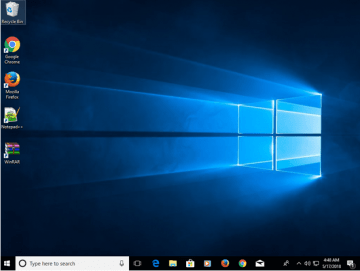


Before selling a laptop you must clean your laptop and make it like a new one. If you do this there is no chance of data leak. You make a clean install of a new OS.