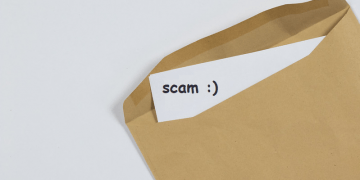'Sync Wallets' Pop-Up Scam Tries to Hijack Cryptocurrency Wallets

Cryptocurrency related scams are becoming more and more common. Criminals often rely on social media to propagate them, but online ads and pop-ups are also a popular way to do that. The scam we are discussing today asks users to synchronize their wallets in order to fix their validity. We assure you that such a thing does not exist – any website that demands this from you is most likely hosting a scam. The so-called 'Sync Wallets' Pop-Up Scam is likely to be a complicated phishing scheme,that tries to extract your secret wallet recovery phrase – by saying that you must provide it to validate your wallet.
Different cryptocurrencies rely on different cryptocurrency wallets, and the con artists behind the 'Sync Wallets' Pop-Up Scam have thought about this as well. Their scam seems to be compatible with MetaMask and several other popular wallet apps and add-ons – thus broadening the scope of their attack.
Remember that not all websites on the Internet are trustworthy. If you come across an unknown site that asks you for sensitive information, then you should definitely not give it to them. Reputable services will never ask you for your passwords, recovery phrases, and other sensitive data via pop-ups.