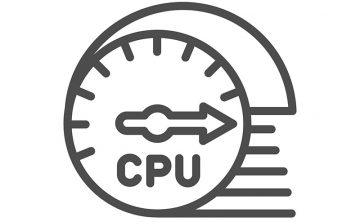Svchost.exe Abnormal Memory Usage

Svchost.exe is a legitimate Windows process. It can be found in any normal, clean install of a Windows OS. Even though the file is presented a little differently in Windows 10 compared to previous versions of the OS, it is still very much a legitimate Windows process.
A lot of users run into instances where their computer seems to be struggling and not performing well. Upon closer inspection of the Windows Task Manager, they find out that the svchost.exe process is taking up an unusually large amount of RAM.
The most likely possible causes for this abnormally large memory footprint of the svchost process are two, and one is much easier to sort out.
In some niche, specific cases, the process may use too much memory after a Windows update. Those are rare cases, but you can try and see if that is the root of the issue by simply rebooting your system.
If you do a fresh boot and you still find svchost still using inordinate amounts of memory, and your system is still overall slow and unresponsive, the root of the issue may run deeper.
There are a number of malware variants that will spoof or inject themselves into a number of legitimate processes that are found on every Windows install. This is an evasion technique used to get around some anti-malware defenses that may have those process names whitelisted and will not shut them down or interfere with their operation. This effectively allows the malware a great degree of freedom on the infected system and is a dangerous tool in the arsenal of hackers.
The best solution, if you find that svchost.exe is still taking up too much memory, is to run a full system scan using a reliable, fully featured and up-to-date anti-malware suite. This will very likely find the culprit of the infection and hopefully deal with it.