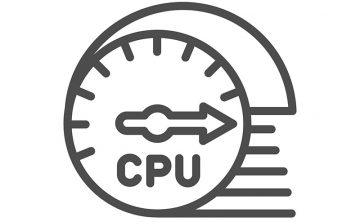How to Fix iphlpsvc.exe High Memory Usage
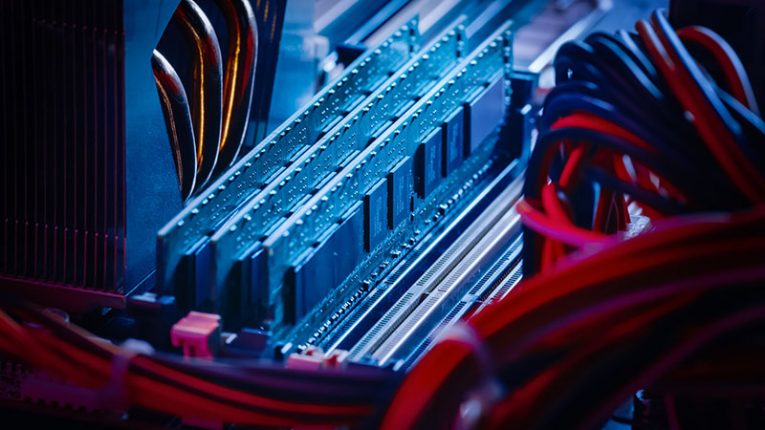
The iphlpsvc.exe process is a core part of the Internet Protocol Helper Windows service. It is part of the Windows 10 operating system, and it handles a significant fraction of network configuration management, as well as network-connected devices. The good news is that the iphlpsvc.exe service is not necessary for your network to run properly. This means that it should be safe to stop it in most cases. The only exceptions are if you deal with remote database management.
However, some users report experiencing iphlpsvc.exe high memory usage. Without any obvious reason, the service ends up taking hundreds of megabytes of RAM. Typically, this should not happen, especially if it is a regular occurrence. However, it is a possible consequence of running a complicated network, or using one too many network devices simultaneously.
iphlpsvc.exe High Memory Usage – What to do?
The first troubleshooting step should be to try and restart your computer. This should be sufficient to ensure that all services are restarted, and that all network connections get a fresh start as well. Most users report that this fixes the problem for them.
In addition to this, we suggest updating your Ethernet drivers. If you are using a dedicated LAN card, you can do this through the manufacturer's website. If it is the one in your motherboard, then downloading the latest driver package from the motherboard manufacturer's website should do the trick.
If nothing seems to fix the issue, then terminating iphlpsvc.exe might be the way to solve its high memory usage. Head to Start Menu -> Services and then look for the IP Helper service. Right-click it and select Properties. Set its Startup Type to Disabled, and then press Stop. Apply the changes. From now on, your PC will start without running this service, effectively fixing the iphlpsvc.exe high memory usage issue.