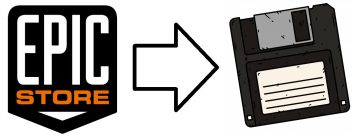Steam Games Won't Start

Steam is one of the most popular desktop gaming platforms with tens of millions of active users worldwide. It is home to some of the most widely played games, and Steam is often required to play them. Of course, no platform is 100% bug-free, and Steam is not an exception – if your Steam games won't start and you cannot solve the problem, then we have prepared some troubleshooting tips, which are worth trying.
Check for Windows Updates
An outdated Windows version may lack some dependencies required by modern games, therefore leading to unexpected crashes before the game even starts. You should head to Start Menu -> Windows Update and use the 'Check for Updates' button to see if your operating system is up-to-date.
Verify the Game Files
All game downloads and updates are handled through the Steam platform, and it is possible that some of your game files were accidentally corrupted, damaged, or deleted. To make sure that this is not the cause of the problem, you need to open Steam and head to the 'Library.' Once there, right-click the game that fails to start, and select Properties -> Local Files -> Verify Integrity of Game Files…
Update Video and Audio Drivers
Using the latest available system drivers is strongly recommended, especially when you are trying to play games. Driver updates address not just performance fixes and optimizations but also a variety of bugs, which may cause games to crash or not start at all. You can download the appropriate driver version for your hardware by going to the hardware vendor's official website. Alternatively, you can handle the task through popular driver maintenance software suites.