Smart Captcha Solve Displays Annoying Pop-Ups Seeking Permission for Notifications
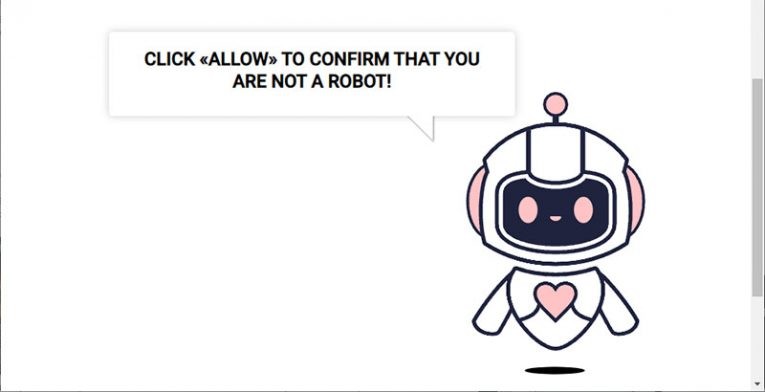
Often, computers are faced with unwanted software components, and they tend to cause issues forcing the computer user to take prompt action to remove such components. One component that has caused an uproar in recent weeks has been the Smart Captcha Solve, which is associated with the website Smartcaptchasolve.top. Smart Captcha Solve has been deemed a browser hijacker that usually prompts a pop-up message asking for permission to display notifications.
Computer users who take notice to the Smart Captcha Solve alert messages may decide to allow the notifications, which is a big mistake as Smart Captcha Solve will take advantage of the permission and display several annoying notifications. The notifications are messages prompted from the Smartcaptchasolve.top website that appears to be a play to get computer users to utilize their services for adding Captcha services, which are known as methods to double check that a bot or automated service is not about to take an action or publish a comment on a website post.
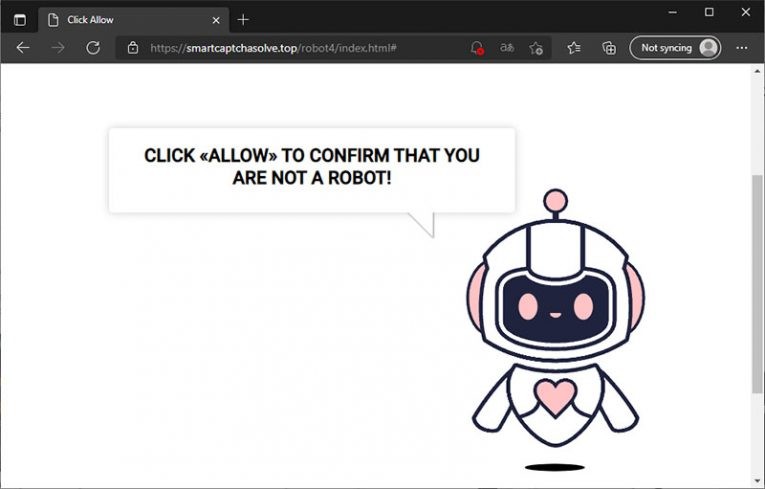
The Smart Captcha Solve is not necessarily malware but more like a potentially unwanted program that warrants removal due to its annoying and useless actions and features. Those who encounter Smart Captcha Solve are urged to never click on the “Allow” button on its pop-up messages when it asks for permission to allow notifications. The next step in resolving and stopping the annoyances of is to utilize an antimalware resource to safely detect any components that are causing the Smart Captcha Solve pop-up to appear. Moreover, one can stop the processes of Smart Captcha Solve by going through their web browser settings and electing to disable Smart Captcha Solve or block the notifications.
In any case of Smart Captcha Solve, it is best to never give into its demands through pop-ups or allow it to continue its annoying actions.








