The Things Behind the You Have A New Document Email Scam
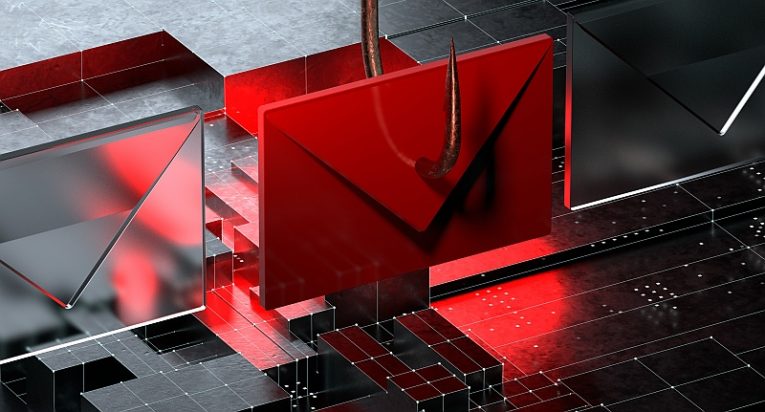
Email scams are becoming increasingly sophisticated, often disguised as legitimate communications from well-known companies or organizations. One such scam making the rounds is the "You Have A New Document" email scam. While it may seem convincing at first glance, this email is designed to deceive and steal sensitive information. Here's what you need to know to protect yourself.
Table of Contents
What is the “You Have A New Document” Email Scam?
This phishing scam presents itself as an official email containing important financial information. The message claims to provide a final approved invoice for an initial deposit, complete with specific details such as an invoice reference number (e.g., Inv JB7029), an ID number, and an amount—often around $16,250.07. The email may also include a payment receipt and specify an invoice date, which could vary depending on the recipient.
The email encourages the recipient to view the supposed document by clicking a "View document" link or button. However, clicking this link leads to a fake webpage that asks for your password, which is supposed to access the invoice. This is where the scam unfolds—any information entered on this page is immediately sent to the scammers.
Check out the fake email message below:
Subject: Re: Final Approved Invoice 30% Deposit
You have a new document!
File Details
ID: XXXXXXX
Subject: Final Approved Invoice - 30% Initial Deposit
Reference: Inv JB7029/ $16,250.07
Document: Payment Receipt
Invoice Date: 22/08/2024
View document
How the Scam Works
At its core, the "You Have A New Document" email scam is a classic phishing attempt. Phishing is a technique used by cybercriminals to trick individuals into revealing personal information, such as login credentials, by pretending to be a trustworthy entity. In this case, the email masquerades as legitimate communication related to a financial transaction.
When recipients click the provided link and enter their email address and password, they unwittingly hand over their login credentials to the scammers. With this information, the scammers can access the victim's email account and potentially other accounts linked to that email, such as social media profiles, online banking, and more.
The Risks of Falling for the Scam
The consequences of falling for this type of scam can be severe. Once scammers have access to your email account, they can use it to harvest sensitive information, send out further phishing emails to your contacts, or even deploy harmful software to other individuals. The stolen credentials can also be used to access other accounts, leading to financial loss, identity theft, or even full-scale cyberattacks on businesses.
One of the more insidious aspects of these scams is their ability to lead to further compromises. For example, if scammers gain access to your email, they can reset passwords on other accounts, effectively locking you out and taking control of your digital life.
Recognizing and Avoiding Phishing Emails
The best defense against scams like the "You Have A New Document" email is awareness. Here are some tips to help you recognize and avoid phishing emails:
- Check the Sender's Email Address: Scammers tend to use email addresses that closely resemble legitimate ones but have slight variations. Always double-check the sender's email address for any inconsistencies.
- Look for Generic Greetings: Phishing emails often use generic greetings like "Dear Customer" instead of your actual name. Legitimate companies usually personalize their communications.
- Beware of Urgent or Threatening Language: Scammers frequently create a sense of urgency to push you into taking immediate action. Be careful with emails that demand quick responses or threaten consequences.
- Inspect Links Before Clicking: Hover over any links in the email to see where they actually lead. If the URL looks suspicious or unfamiliar, do not click it.
- Don't Open Unexpected Attachments: Unless you expect a document from someone, be cautious about opening attachments, especially if the email seems out of the ordinary.
Protecting Yourself from Email Scams
To avoid falling victim to scams like this one, adopt a proactive approach to email security:
- Use Strong, Unique Passwords: Ensure that your email account is protected with a strong, unique password that you don't use for other accounts.
- Enable Two-Factor Authentication (2FA): Adding another security layer through 2FA can prevent scammers from accessing your account even if they have your password.
- Keep Your Software Updated: Regularly update your browser, operating system, and antivirus software to guard against the latest threats.
- Be Skeptical of Unsolicited Emails: If you receive an email that seems out of place or too good to be true, it probably is. When you're not sure, contact the company directly through official channels to verify the email's authenticity.
Final Thoughts
The "You Have A New Document" email scam is just one example of how cybercriminals use deceptive tactics to steal personal information. By staying informed and practicing good email hygiene, you can stay safe even when such schemes try to lure you in. Always take the time to scrutinize unexpected emails, and remember that it's better to err on the side of caution when dealing with suspicious communications.








