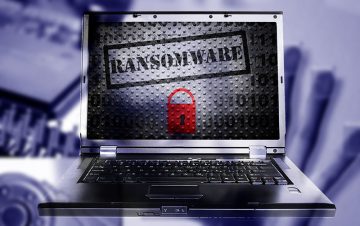Xret Ransomware is Based on Djvu

Xret is a type of ransomware program identified by our researchers during the examination of new file samples. This malware is designed to encrypt victim data and then demand payment in exchange for providing decryption.
On our test system, Xret successfully encrypted files, adding a ".XRET" extension to their original filenames. For instance, a file initially named "1.jpg" was transformed into "1.jpg.XRET," and "2.png" became "2.png.XRET," and so on. Following this encryption process, the ransomware altered the desktop background and created a message titled "# XRET #.txt," which serves as a ransom demand.
The message displayed on the desktop background informs the victim that their data has been encrypted and that retrieving it requires contacting the individuals responsible for the attack.
The ransom note contained in the text file informs the victim that their data has been taken from the system. To unlock the data, a ransom must be paid, with the amount increasing the longer the victim delays initiating contact.
Typically, stolen data is used as leverage to compel victims to make the payment, under the threat of potential data exposure or sale. However, it's worth noting that Xret's note does not specifically mention this threat.
Before complying with the demands, the victim is given the option to test the decryption process by sending an encrypted file to the cybercriminals. The victim is also cautioned that altering or deleting the affected files may result in permanent data loss.
Xret Ransom Note Increases Ransom in Three Days
The complete text of the Xret ransom note reads as follows:
Xret Ransomware
What happened?
We encrypted and stolen all of your files.
We use AES and ECC algorithms.
Nobody can recover your files without our decryption service.How to recover?
We are not a politically motivated group and we want nothing more than money.
If you pay, we will provide you with decryption software and destroy the stolen data.What guarantees?
You can send us an unimportant file less than 1 MG, We decrypt it as guarantee.
If we do not send you the decryption software or delete stolen data, no one will pay us in future so we will keep our promise.How to contact us?
Our email address: DeXret@proton.me
In case of no answer within 24 hours, contact to this Whatsapp: +56-997165537
Write &*&@! in the subject of the email.XRET
Warnings!
Do not go to recovery companies, they are just middlemen who will make money off you and cheat you.
They secretly negotiate with us, buy decryption software and will sell it to you many times more expensive or they will simply scam you.
Do not hesitate for a long time. The faster you pay, the lower the price.
Do not delete or modify encrypted files, it will lead to problems with decryption of files.
What is the Best Way to Protect Your Data from Ransomware Attacks?
Protecting your data from ransomware attacks is crucial in today's digital landscape. Here are some of the best practices and strategies to safeguard your data:
- Regular Backups: Maintain up-to-date backups of your important data on offline or cloud storage. Ensure that your backup solution is not directly accessible from your network, as ransomware can encrypt connected drives.
- Frequent Backups: Schedule automated and frequent backups, so you can quickly recover your data if it's compromised. Daily or hourly backups are ideal, depending on your data's criticality.
- Data Segmentation: Isolate and segment your network to limit lateral movement for ransomware. This minimizes the risk of the entire network getting compromised.
- Patch and Update: Keep your operating system, software, and applications up to date. Ransomware often exploits known vulnerabilities.
- User Education: Train your employees or family members to recognize phishing emails, malicious attachments, and suspicious links. Encourage a culture of cybersecurity awareness.
- Email Filtering: Implement strong email filtering solutions to reduce the likelihood of phishing emails reaching your inbox.
- Network Security: Use firewalls, intrusion detection systems, and intrusion prevention systems to protect your network.
- Antivirus and Anti-Malware: Install reputable antivirus and anti-malware software and keep them updated. These tools can detect and prevent ransomware infections.