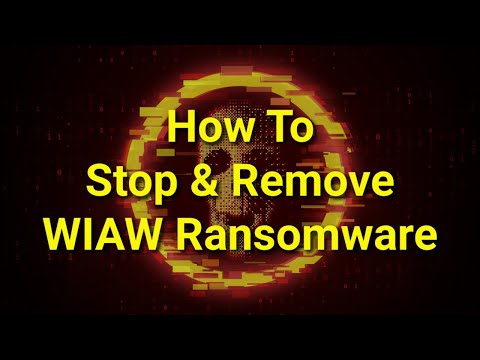What is Wiaw Ransomware?
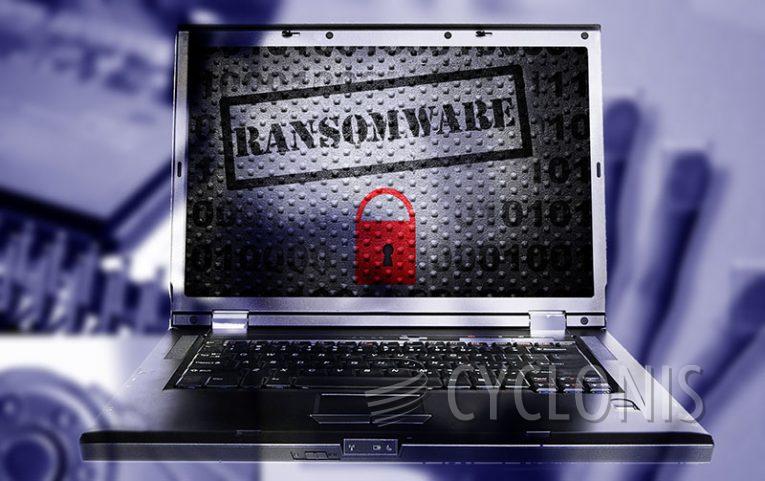
Wiaw ransomware, a variant of the Djvu ransomware family, encrypts files on victims' devices and appends the ".wiaw" extension to their filenames. It operates by altering filenames such as "1.jpg" to "1.jpg.wiaw" and demands a ransom for decryption.
Table of Contents
Ransom Note Overview
Upon encryption, Wiaw generates a ransom note named "_README.txt", outlining the encryption process and demanding a $999 ransom for decryption tools. Victims are offered a 50% discount if they contact the attackers within 72 hours. The note also offers to decrypt one file as a demonstration of their capabilities.
The Wiaw ransom note reads like the following:
ATTENTION!
Don't worry, you can return all your files!
All your files like pictures, databases, documents and other important are encrypted with strongest encryption and unique key.
The only method of recovering files is to purchase decrypt tool and unique key for you.
This software will decrypt all your encrypted files.
What guarantees you have?
You can send one of your encrypted file from your PC and we decrypt it for free.
But we can decrypt only 1 file for free. File must not contain valuable information.
Do not ask assistants from youtube and recovery data sites for help in recovering your data.
They can use your free decryption quota and scam you.
Our contact is emails in this text document only.
You can get and look video overview decrypt tool:
-
Price of private key and decrypt software is $999.
Discount 50% available if you contact us first 72 hours, that's price for you is $499.
Please note that you'll never restore your data without payment.
Check your e-mail "Spam" or "Junk" folder if you don't get answer more than 6 hours.
To get this software you need write on our e-mail:
support@freshingmail.topReserve e-mail address to contact us:
datarestorehelpyou@airmail.ccYour personal ID:
-
Communication Channels
The ransom note provides email addresses for contacting the cybercriminals: support@freshingmail[dot]top and datarestorehelpyou@airmail[dot]cc.
Dealing with Ransomware
Victims are advised against paying the ransom as there's no guarantee of receiving decryption tools. Alternative solutions include seeking third-party decryption tools or relying on file backups.
Removing Ransomware
Removing ransomware from compromised systems is crucial to prevent further damage and spread within networks.
General Ransomware Insights
Ransomware encrypts files and demands payment for decryption. Examples of other ransomware variants include LAPSUS$, Wing, and Fastbackdata.
Regular software updates, cybersecurity training, and maintaining secure backups are essential in preventing ransomware infections.
Preventing Ransomware Infections
Djvu ransomware, including Wiaw, spreads through pirated software, fake websites, malicious email attachments, P2P networks, and vulnerabilities in outdated software.
Exercise caution online, avoid questionable links and downloads, keep systems updated, use reliable antivirus software, and scan systems regularly to detect and remove threats. If infected with Wiaw ransomware, utilize trusted anti-malware programs for removal.