Webmail Verification Email Scam
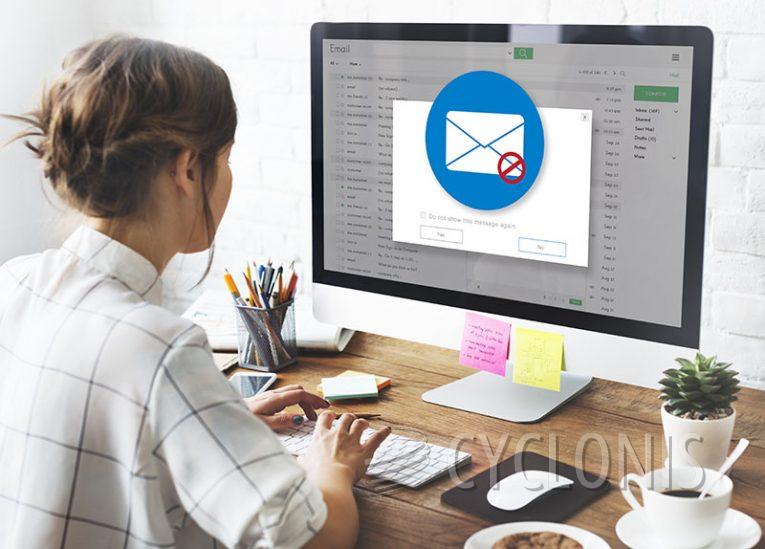
The "Webmail Verification" email constitutes spam and is identified as a phishing attempt specifically targeting Spanish-speaking users. The deceptive message falsely asserts that the recipient's email account has been blocked due to suspicious sign-in attempts. To purportedly lift the suspension, the user is manipulated into divulging their email login credentials, including the password.
This spam email, subject-lined "Webmail | Correo - Su Correo electrónicos [recipient's_email_address] está bloqueada. Confirme su identidad para seguir recibiendo correos." (subject line may vary), masquerades as a notification regarding the recipient's email account.
According to a rough translation, the fraudulent communication alleges that the recipient's email account has been blocked due to multiple unsuccessful login attempts. The fabricated notification provides details about the device supposedly involved in these sign-in attempts. The recipient is cautioned that failure to verify or activate their account within 48 hours will result in its suspension.
It is crucial to emphasize that the information presented in this email is inaccurate, and the email is not affiliated with any legitimate service providers.
Clicking the "Verifique Su Correo" button in the email redirects the user to a phishing site disguised as an email account sign-in page. If the user inputs any real login credentials on this deceptive website, they inadvertently expose their email account.
Apart from compromising the email account, cybercriminals may exploit this information to hijack associated accounts and platforms. Potential misuse includes identity theft on social accounts (e.g., emails, social media, messengers) to solicit loans or donations, promote scams, and distribute malware through sharing malicious files or links.
How Can You Recognize a Scam Email?
Recognizing a scam email is crucial for protecting yourself from phishing attempts, identity theft, and other cyber threats. Here are some key indicators to help you identify a scam email:
Unsolicited Emails:
Be cautious of emails from unknown senders, especially if you didn't expect to receive any communication from them. Unsolicited emails are often a red flag for potential scams.
Email Address and Sender's Name:
Check the sender's email address and name. Scam emails may use email addresses that resemble legitimate ones with slight misspellings or variations. Verify the sender's details before trusting the email.
Generic Greetings:
Scam emails often use generic greetings like "Dear Customer" or "Dear User" instead of addressing you by your name. Legitimate organizations usually personalize their communications.
Urgent or Threatening Language:
Scam emails often create a sense of urgency or use threatening language to pressure you into taking immediate action. Be skeptical of messages that claim your account will be suspended or legal action will be taken unless you act promptly.
Spelling and Grammar Mistakes:
Pay attention to the language used in the email. Scam emails may contain spelling and grammar mistakes, as they are often hastily put together.
Unusual Requests for Personal Information:
Be wary of emails requesting sensitive information such as passwords, credit card details, or Social Security numbers. Legitimate organizations usually don't ask for such information via email.
Mismatched URLs:
Hover over any links in the email without clicking to see the actual URL. Scammers often use links that appear legitimate but lead to phishing sites with slight misspellings or variations.
Unexpected Attachments:
Avoid opening attachments in emails from unknown or unexpected sources. Malicious attachments can contain malware that compromises your computer or personal information.
Too Good to Be True Offers:
If an email promises unrealistic rewards, prizes, or opportunities that seem too good to be true, it's likely a scam. Exercise caution and verify such claims independently.








