Weather Guides Browser Extension
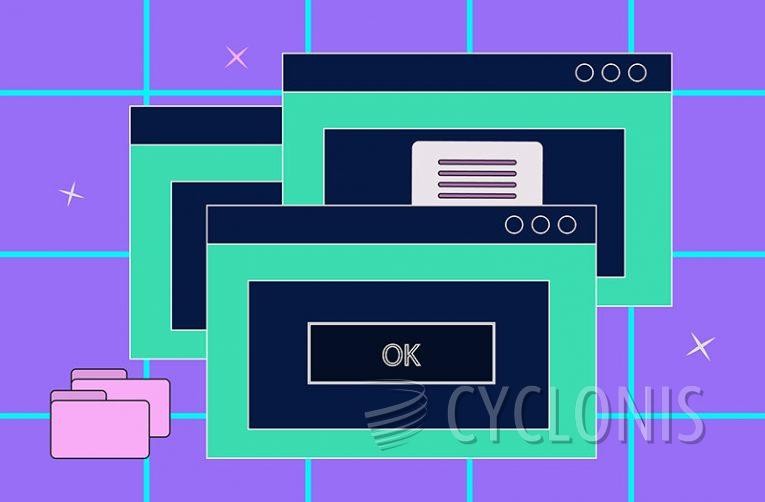
Our team uncovered the Weather Guides browser extension during an examination of suspicious websites. This software claims to offer convenient access to global weather forecasts and climate information.
Upon closer inspection, we determined that Weather Guides functions as a browser hijacker. This extension alters browser settings to endorse the weather-guides.com fake search engine through redirects. Browser hijackers typically designate promoted websites as the homepage and default search engine of the affected browser.
Weather Guides follows this pattern, meaning that with the extension installed, opening new tabs/windows or entering search queries into the URL bar will lead to redirects to the weather-guides.com webpage.
It's important to note that browser-hijacking tools may employ mechanisms to ensure persistence, such as preventing access to removal-related settings or reversing user-made alterations.
Fake search engines usually lack the capability to generate search results, so they redirect users to legitimate Internet search websites. During our research, weather-guides.com redirected to the Bing search engine (bing.com). It's essential to be aware that this destination may vary, influenced by factors like user location.
Additionally, browser hijackers often possess data-tracking capabilities, and Weather Guides may be no exception. The information of interest could encompass visited URLs, viewed pages, search queries, Internet cookies, usernames/passwords, personally identifiable details, financial data, etc. This sensitive information may then be monetized by selling it to third parties.
What Are Rogue Browser Extensions?
Rogue browser extensions refer to malicious or unauthorized browser add-ons that compromise the security and functionality of web browsers. These extensions are typically designed to deceive users, engage in unwanted activities, or exploit vulnerabilities in a user's browsing experience. Here are key characteristics and risks associated with rogue browser extensions:
Deceptive Functionality:
Rogue extensions often pretend to offer useful or legitimate features, such as enhanced search capabilities, ad blocking, or access to special content. However, their true purpose is to carry out malicious activities.
Browser Hijacking:
Rogue extensions may alter browser settings, such as the homepage, default search engine, or new tab behavior, redirecting users to malicious websites. This can lead to unwanted ads, phishing sites, or fake search engines.
Unwanted Ads and Pop-ups:
Many rogue extensions generate intrusive and unwanted advertisements, pop-ups, or banners. These ads can hinder the user experience, slow down browsing speed, and expose users to potentially harmful content.
Data Tracking and Privacy Issues:
Some rogue extensions have the capability to track users' online activities, including visited websites, search queries, and personal information. This data can be misused for targeted advertising or sold to third parties without the user's consent.
Security Threats:
Rogue extensions can pose serious security threats by exploiting vulnerabilities in browsers. They may introduce malware, spyware, or other harmful code, putting the user's device and sensitive information at risk.








