Remove Wacatac
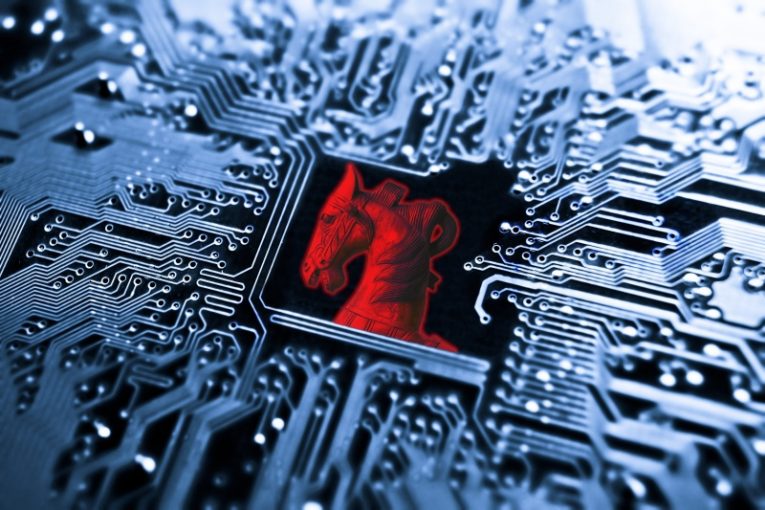
The Wacatac Trojan is a threat commonly reported by popular antivirus software. The good news is that seeing the Wacatac Trojan warning by your antivirus app may not always mean that there is a serious infection to be worried about – it may often show up as a false positive when you were downloading pirated software or games. It is strongly recommended to avoid such apps since they tend to be popular among malware developers who use on them to propagate malicious applications.
So, what should you do if you encounter the Wacatac Trojan on your device? If the infected file appears to be a game crack or a software activator, then there is a significant chance that it might be infected for real. You should remove/quarantine it immediately, and also run a full system scan to make sure that no other malicious files were dropped.
If the Wacatac Trojan is reported for a file that you think is legitimate, or it was downloaded from a trustworthy source, then you should do additional research. See if other users are reporting the same issue, and make sure to see if you can download the file from an alternative, reliable source. Do not forget that supply-chain attacks are a thing, and it is possible that cybercriminals might have planted malicious code in a legitimate file/installer.








