Vanttop.com Pushes Ads Through Fake Anti-Bot Check
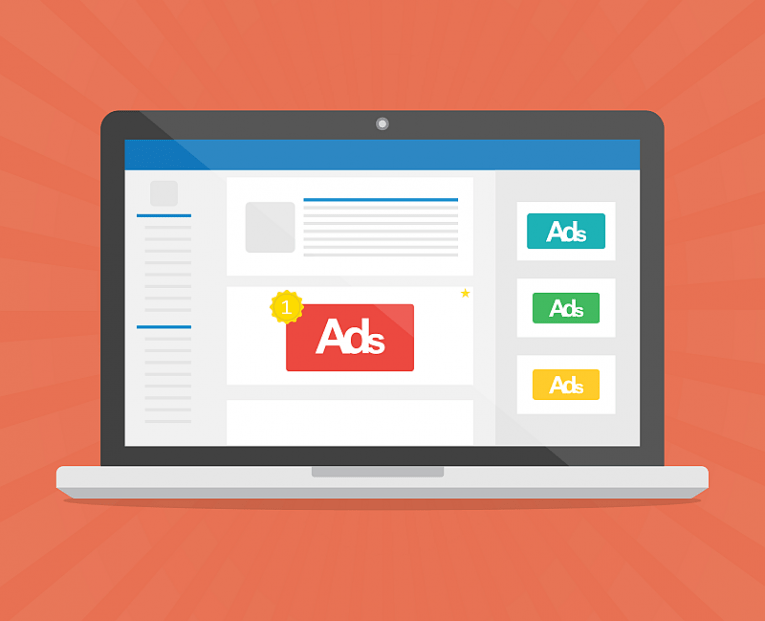
Our team has uncovered vanttop.com, a deceitful website that aims to deceive visitors into granting permission for notification display. The content on vanttop.com is misleading, consisting of an image and text, and it is rare for users to intentionally visit such sites.
Upon visiting vanttop.com, users are confronted with a message accompanied by a robot image, urging them to click the "Allow" button. Similar to other websites employing this tactic, vanttop.com seeks consent to show notifications. It is crucial to approach such websites with caution as they result in unwanted notifications.
If users click on the notifications from vanttop.com, they may be redirected to various destinations, including malicious or fraudulent websites, pages filled with unwanted advertisements, or even sites infected with malware. These redirects could lead to phishing attempts where personal information is solicited or fraudulent activities are promoted.
Furthermore, the notifications from vanttop.com may expose users to intrusive or spammy advertisements endorsing dubious products, services, or deceptive offers. Clicking on these notifications may lead users to websites that distribute malware, putting their computer systems at risk of infection or compromise.
In addition to displaying suspicious notifications, vanttop.com may redirect visitors to similar websites. Hence, it is highly advisable to refrain from visiting vanttop.com and declining any permission requests for notification display.
How Can You Tell a Fake Anti-Bot Captcha from a Real One?
Differentiating between a fake anti-bot captcha and a legitimate one can be challenging, as fake captchas are designed to mimic real ones. However, there are several indicators you can look for to help identify a fake anti-bot captcha:
- Design and Visual Appearance: Pay attention to the overall design and visual elements of the captcha. Legitimate captchas usually have a professional and polished appearance, with clear and well-defined characters or images. Fake captchas may exhibit poor graphics, pixelation, or inconsistent design elements.
- Language and Grammar: Legitimate captchas typically use proper grammar, clear instructions, and understandable language. Fake captchas may contain grammatical errors, nonsensical phrases, or poorly written text. Be cautious if the wording seems suspicious or unclear.
- Complexity Level: Legitimate captchas are designed to provide a reasonable level of challenge to differentiate humans from bots. Fake captchas may be overly complex or excessively easy, raising suspicion. If the task seems too difficult or too simple compared to standard captchas, it might be a fake.
- Verification Process: Legitimate captchas often have a standard verification process that requires users to complete a specific task, such as identifying objects, entering characters, or solving puzzles. Fake captchas may deviate from the usual verification methods or introduce additional steps that seem unnecessary or unrelated to bot detection.
- Source and Context: Consider the context in which you encounter the captcha. Legitimate captchas are typically found on trusted websites, particularly during user registration, login processes, or sensitive transactions. If you encounter a captcha on an unfamiliar or suspicious website, exercise caution and verify its authenticity.
- Brand Reputation: Legitimate captchas are often associated with well-known and reputable companies or captcha providers. Research the reputation and credibility of the website or service displaying the captcha. If it is an unfamiliar or lesser-known entity, be cautious and investigate further.
Remember that fake captchas can evolve and become more sophisticated over time, making it harder to distinguish them from real ones. When in doubt, it's advisable to err on the side of caution and refrain from interacting with suspicious captchas or the websites displaying them.








