Unharmonious.app Adware
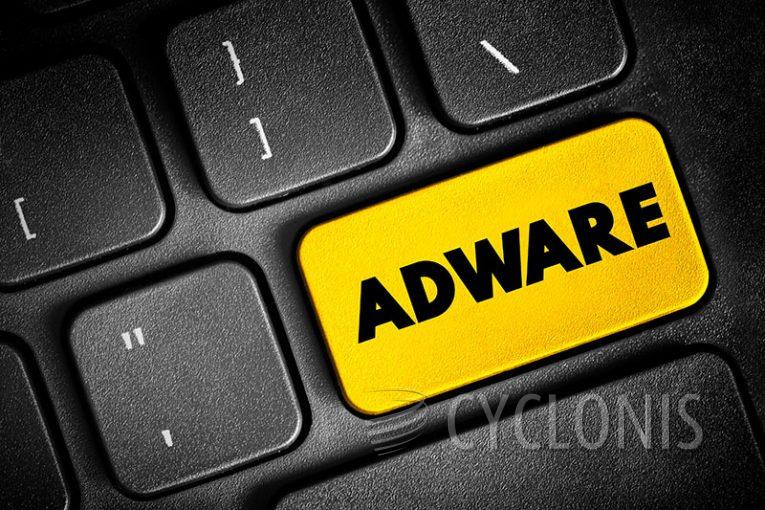
During our research, our research team came across Unharmonious.app. Upon analyzing this software, we identified it as advertising-supported software or adware, affiliated with the Pirrit malware family. Unharmonious.app is specifically designed to execute intrusive advertisement campaigns.
Adware functions by presenting ads on various interfaces, such as visited websites and desktops. These advertisements primarily promote online scams, untrustworthy or harmful software, and even malware. Clicking on some of these ads can activate scripts that initiate discreet downloads or installations.
It's important to note that while genuine products or services may be advertised through these channels, official entities are unlikely to employ this method for promotion. The probable promoters are scammers who exploit affiliate programs to gain illegitimate commissions.
Certain conditions may be necessary for adware to deliver intrusive ad campaigns, such as a compatible browser/system, user geolocation, or visits to specific websites. Nevertheless, even if Unharmonious.app does not display ads, it still poses a threat to device and user safety.
Although instances of Pirrit adware have demonstrated browser-hijacking capabilities, we did not observe these functionalities during our testing of Unharmonious.app.
This adware-type application likely engages in the collection of sensitive information, as data tracking is a common feature in software of this classification. Information of interest may encompass browsing and search engine histories, Internet cookies, usernames/passwords, personally identifiable details, credit card numbers and the like.
How Can You Keep Your System Clear of Adware?
Keeping your system clear of adware requires a combination of proactive measures and ongoing vigilance. Here are some tips to help you prevent and remove adware from your computer:
Use Reputable Security Software:
Install and regularly update reputable antivirus and anti-malware software. These tools can detect and remove adware before it causes harm.
Keep Your Software Updated:
Regularly update your operating system, web browsers, and security software. Adware often exploits vulnerabilities in outdated software.
Download Software from Official Sources:
Only download software from official and reputable sources. Avoid downloading cracked or pirated software, as these often come bundled with adware.
Read Installation Prompts Carefully:
When installing new software, pay attention to the installation prompts. Choose custom or advanced installation options to review and deselect any additional, unwanted software.
Be Cautious with Email Attachments and Links:
Avoid opening email attachments or clicking on links in emails from unknown or suspicious sources. Adware can be distributed through phishing emails.
Be Wary of Pop-ups and Ads:
Avoid clicking on pop-up ads or banners, especially those offering free downloads or claiming to fix system issues. These can be a common source of adware.
Check Browser Settings:
Regularly review and update your browser settings to enhance security. Disable unnecessary extensions and plugins, and adjust privacy and security settings.
Monitor Your System for Unusual Behavior:
Pay attention to any unexpected changes in your system's behavior, such as frequent pop-ups, new toolbars, or slow performance. These may be signs of adware.








