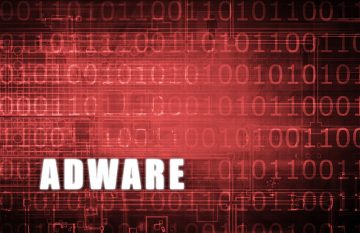Simulatively.app Acts as an Adware App

In the course of our examination, it has been revealed that Simulatively.app is an unreliable application belonging to the Pirrit family, specifically designed to display intrusive advertisements. Applications exhibiting similar behavior to Simulatively.app are typically classified as adware, often promoted through deceptive means to deceive users into installation.
Simulatively.app showcases disruptive advertisements, including pop-ups, banners, and other intrusive forms. These ads may manifest within the app itself or overlay content on other applications or websites, posing potential risks to users who engage with them, leading to potentially harmful websites.
These websites might lack adequate security measures or be associated with questionable practices, exposing users to potential dangers such as malicious content, phishing attempts, or scams. Placing trust in advertisements from Simulatively.app can result in financial losses, identity theft, and various other issues.
Furthermore, Simulatively.app's displayed ads may be crafted to initiate unexpected downloads and installations of undesired or even malicious applications. Another reason to exercise caution with Simulatively.app is its potential to gather diverse information.
Simulatively.app has the capability to collect user data, including browsing habits, search history, and ad interaction patterns. Additionally, it may collect device information such as the operating system and model, and potentially access location data. In more serious instances, adware like Simulatively.app might attempt to gather sensitive information such as usernames, passwords, or credit card details.
How Can You Protect Your Computer from Adware Similar to Simulatively.app?
To protect your computer from adware similar to Simulatively.app, follow these proactive measures:
Be Cautious with Software Downloads:
Download software only from reputable sources and official websites. Avoid third-party download sites, as they are more likely to host bundled adware.
Read Installation Prompts Carefully:
During software installations, read all prompts and options carefully. Decline any additional software or browser extensions that are not necessary for the main application.
Use Custom Installation Settings:
Opt for custom or advanced installation settings when available. This allows you to review and deselect any additional software or components included in the installation package.
Keep Software Updated:
Regularly update your operating system and all software, including browsers and security applications, to patch vulnerabilities that adware may exploit.
Use Reliable Security Software:
Install reputable antivirus and anti-malware software that includes real-time scanning and protection against adware and potentially unwanted programs (PUPs).
Enable Browser Security Settings:
Adjust browser settings to enhance security. Enable pop-up blockers and disable unnecessary browser extensions or plugins.
Regularly Check Installed Programs:
Periodically review the list of installed programs on your computer. If you find unfamiliar or suspicious software, uninstall it immediately.