Uidhealth.com Uses Fake Bot Check to Spam Ads
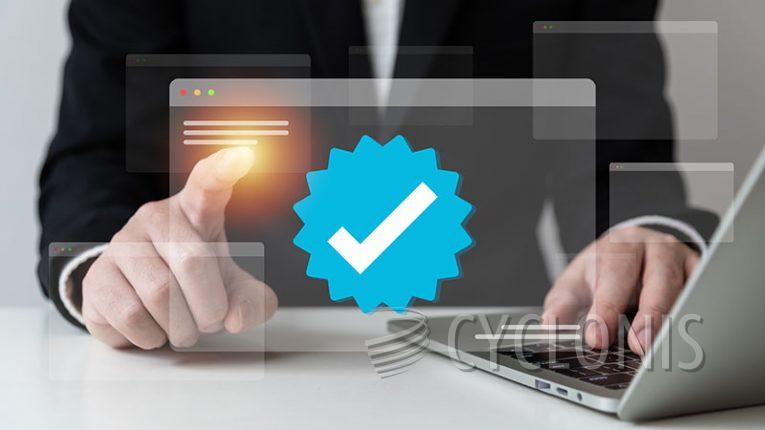
While exploring suspicious websites, our team of researchers came across the fraudulent webpage uidhealth.com. This particular site has been specifically designed to promote browser notification spam and redirect unsuspecting visitors to other potentially hazardous or untrustworthy websites. Typically, users come across webpages like uidhealth.com through redirects initiated by websites that employ deceitful advertising networks.
The content displayed on these rogue sites may vary based on the visitor's IP address or geographical location. During our investigation, uidhealth.com was found to present a fake CAPTCHA verification test. The page depicted five robot images accompanied by instructions that urged visitors to click "Allow" if they were not robots.
If a visitor falls for this trick and attempts to complete the test, they unknowingly give permission for uidhealth.com to display browser notifications. These notifications, in turn, promote online scams, unreliable or harmful software, and even malware.
In conclusion, through websites such as uidhealth.com, users may encounter a range of negative consequences including system infections, severe privacy breaches, financial losses, and the risk of identity theft.
How Can You Tell an Anti-Bot Check is Fake?
Detecting a fake anti-bot check can be challenging, as scammers continuously develop more sophisticated methods. However, there are several signs that can help you identify a potentially fake anti-bot check:
- Unusual or suspicious website behavior: If the website behaves strangely, such as excessive pop-ups, unexpected redirects, or abnormal loading times, it may indicate a fake anti-bot check.
- Poorly designed or inconsistent visuals: Fake anti-bot checks often have low-quality graphics, distorted images, or inconsistencies in the design. Look for pixelated images, misaligned elements, or overall unprofessional appearance.
- Lack of clear instructions: Legitimate anti-bot checks usually provide clear and concise instructions on what actions you need to take to pass the test. If the instructions are vague, confusing, or poorly written, it could be a sign of a fake.
- Overwhelming or irrelevant test requirements: Fake anti-bot checks may include excessive or irrelevant tasks that go beyond standard verification. These tasks can include clicking on numerous checkboxes, solving complex puzzles, or providing excessive personal information.
- Suspicious URLs or domain names: Check the URL of the website hosting the anti-bot check. Scammers often create domains that mimic legitimate websites but contain slight variations or misspellings. Ensure the URL matches the legitimate website you intended to visit.
- Unexpected requests for personal or sensitive information: Authentic anti-bot checks typically do not require you to provide personal or sensitive information beyond the scope of the verification process. Be cautious if you are asked to enter credit card details, social security numbers, or other confidential data.
- Excessive urgency or pressure: Fake anti-bot checks may create a sense of urgency, using phrases like "Hurry!" or "Immediate action required." They aim to rush you into making hasty decisions without proper verification.
- No visible security indicators: Legitimate websites often display security indicators, such as SSL certificates (HTTPS), padlock icons, or trust seals. If the website lacks these indicators, it may raise suspicion.








