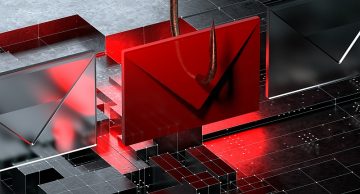Trust Wallet - New Security Alert Email Scam: Meet One More Phishing Scheme

Email phishing scams are a persistent threat, and the latest attempt involves the trusted cryptocurrency app Trust Wallet. A scam posing as a "New Security Alert" from Trust Wallet is targeting crypto users with deceptive emails, aiming to steal sensitive information and compromise digital assets. The app is not related to this scam at all, and here's what you need to know to stay safe.
Table of Contents
Fake Security Alerts: What’s Behind the Scam?
The "Trust Wallet - New Security Alert" email is a carefully crafted phishing attempt designed to trick users into divulging their wallet recovery phrases. The email claims that a routine security check resulted in a change to the recipient's recovery phrase. It instructs the user to revalidate their credentials to avoid losing access to their digital assets.
While this message may sound convincing, the contents are entirely false. The email is not associated with Trust Wallet or any legitimate service. Instead, it is part of a phishing campaign that seeks to steal login credentials and potentially drain cryptocurrency from user wallets.
How the Scam Works
The scam email typically has a subject line like "Your Wallet Requires Urgent Verification" and a specific date and time to add urgency. The message claims that your crypto wallet's recovery phrase has been changed as part of a security upgrade. The email then encourages you to revalidate your login details by clicking the provided link.
Once the user clicks the link, they are find themselves on a phishing website that looks like a legitimate Trust Wallet page. The site asks the visitor to input their recovery phrase, which scammers then capture. In some cases, the email even offers an option to send your recovery phrase via email if you experience difficulty accessing the phishing website.
Here's the fraudulent message in full:
Subject: Your Wallet Requires Urgent Verification Thursday, September 28, 2024 7:48 a.m.
Trust
NEW SECURITY ALERT
Dear XXXXXXX,
Your 12 or 24-word private wallet phrase has recently been updated as part of our routine security checks and upgrades.
You are currently using your old private wallet phrase.
To send or receive cryptocurrency, you must re-validate your wallet.
Please click the Re-validate My Wallet link below and enter your old 12 or 24-word private wallet phrase on the next page.
If you encounter any issues with the link, you can alternatively reply to this email with your old 12 or 24-word private wallet phrase, and we will re-validate your wallet.
Note: Failure to do this within twenty-four (24) hours may result in the potential loss of all your crypto assets.
Re-Validate My Wallet
Customers ID: 01-83B7291O3AU
Email Date: (9/28/2024 7:48:52 a.m.)Best Regards,
Trust Wallet Inc.
The Consequences of Falling for the Scam
The goal of the "Trust Wallet" scam is to collect the sensitive information needed to take control of the victim's crypto wallet. Once a recovery phrase or other key credentials are obtained, scammers can siphon off funds without the user's knowledge.
Cryptocurrency transactions are notoriously difficult to trace or reverse, meaning that once the funds are transferred out of a wallet, they are often gone for good. Victims of scams like this may find it impossible to recover their lost assets, making it critical to be vigilant and cautious when dealing with unexpected emails or security alerts.
How to Spot Phishing Emails
Phishing scams often rely on creating a sense of urgency and legitimacy. The email associated with this scam uses typical tactics, such as mimicking official Trust Wallet branding and stressing the importance of immediate action. Here are some red flags to look out for:
- Unexpected Security Alerts: If you receive an email claiming there is an issue with your account, double-check by going directly to the app or service in question. Avoid clicking on links in unsolicited emails.
- Suspicious Links: Hover over any links in the email to see where they lead. If the URL doesn't match the official website of the service, it's likely a scam.
- Requests for Sensitive Information: Legitimate companies will never ask for your recovery phrase or login credentials via email. If you're asked to provide this information, it's a scam.
How Crypto Scams Operate
Crypto-related scams often work in one of three ways:
- Phishing for login credentials.
- Employing mechanisms that drain wallets.
- Convincing users to transfer assets directly into scammer-controlled wallets.
The "Trust Wallet" phishing scam falls into the first category, seeking to collect recovery phrases and passwords to take control of digital wallets.
Final Thoughts
In the evolving landscape of cryptocurrency, vigilance is key to protecting your digital assets. Phishing scams like the "Trust Wallet" email scheme aim to exploit users' trust and create a sense of urgency to capture sensitive information. Staying informed and recognizing red flags can prevent falling victim to these threats. Always verify the legitimacy of communications directly through trusted channels, and never share your recovery phrase or login credentials via email. As phishing tactics continue to evolve, being cautious and proactive remains the most effective way to safeguard your cryptocurrency and avoid unnecessary losses.