Topeditsolutions.com Hides Ads Behind Fake Captcha
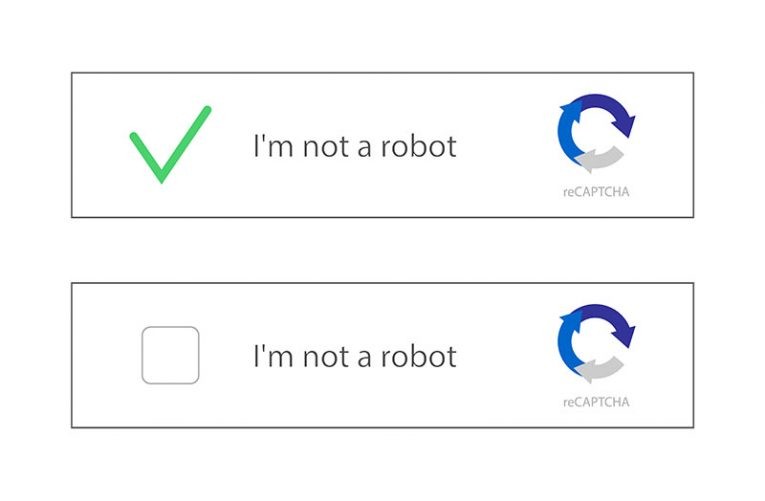
Our investigation reveals that topeditsolutions.com is an unreliable website that employs deceptive tactics to manipulate visitors into granting notification permissions. Furthermore, this website has the potential to redirect users to websites that pose risks to their online security. Therefore, it is strongly advised to refrain from visiting topeditsolutions.com.
At topeditsolutions.com, users are greeted with an image of a robot and a misleading message. The site implies that clicking the "Allow" button is necessary to pass a CAPTCHA. However, it is important to note that by clicking the browser's "Allow" button while on topeditsolutions.com, visitors are granting permission for the website to send them notifications.
The notifications originating from topeditsolutions.com contain deceptive information. They falsely claim that the operating system is infected and that the computer is damaged by suspicious programs. These notifications utilize aggressive tactics to pressure users into taking action to remove the alleged threats.
It is crucial to be aware that notifications from topeditsolutions.com can lead to phishing sites that aim to unlawfully obtain sensitive information, pages associated with tech support scams that deceive users into making unnecessary payments or contacting scammers, websites hosting harmful software, or even malicious websites. Therefore, it is highly recommended to decline any requests to receive notifications from topeditsolutions.com.
In addition to sending untrustworthy notifications, topeditsolutions.com may redirect visitors to other questionable websites. These websites may employ similar clickbait tactics to deceive visitors into granting permission for displaying notifications.
How Can Misleading Sites Abuse Push Notifications to Spam Ads?
Misleading sites can abuse push notifications to spam ads by taking advantage of the notification feature in web browsers. Here's how they typically manipulate push notifications:
- Deceptive Permission Requests: Misleading sites employ deceptive tactics to trick users into granting permission to receive push notifications. They may present misleading messages, fake CAPTCHAs, or enticing offers that prompt users to click the "Allow" button, leading them to believe it is necessary to access content or continue with a specific action.
- Misuse of Notification API: Once users grant permission to receive push notifications, these misleading sites use the Notification API provided by web browsers to send intrusive and unwanted ads directly to users' devices. They exploit this feature to deliver spammy advertisements, promotional offers, or misleading information.
- Clickbait Content: Misleading sites often employ clickbait techniques to entice users into interacting with the push notifications. They may use catchy headlines, sensationalized claims, or false promises to attract clicks, redirecting users to their websites or to affiliate sites where they can generate revenue through ad clicks or affiliate marketing schemes.
- Persistence and Intrusiveness: Push notifications from misleading sites can be persistent and intrusive, appearing frequently and interrupting users' browsing experiences. They may appear as pop-up alerts, banner notifications, or even lock screen notifications, making it difficult for users to ignore or dismiss them.
- Linking to Untrustworthy Websites: Push notifications from misleading sites may direct users to untrustworthy websites that host malicious content, scam pages, or further misleading advertisements. These websites may attempt to deceive users into disclosing personal information, downloading potentially harmful software, or falling victim to fraudulent schemes.
To protect yourself from abuse of push notifications by misleading sites, it is important to be cautious when granting permission to receive notifications. Avoid clicking on deceptive messages or prompts that request permission to send notifications. Regularly review and manage your browser's notification settings to disable notifications from suspicious or unwanted sources. Additionally, use reliable ad blockers and keep your web browser and security software up to date to minimize the risk of encountering misleading sites and spammy push notifications.








