SkullLocker Ransomware Operated by Polish Speakers
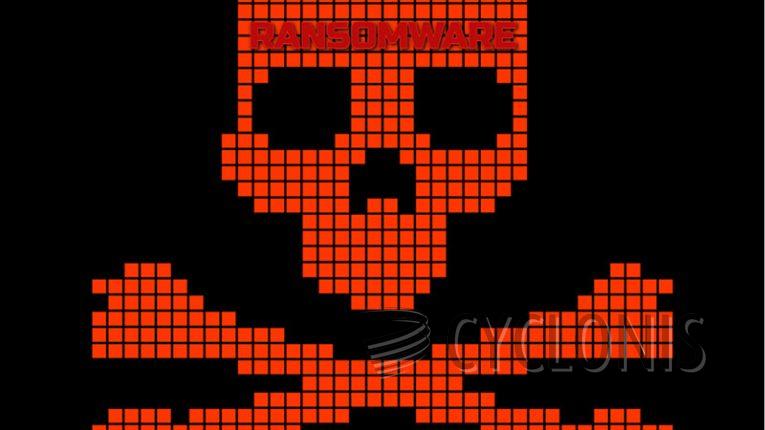
We ran into yet another new variation of the Chaos ransomware called SkullLocker. This particular type of ransomware encrypts files and adds a ".skull" extension to the filenames. In addition, it creates a ransom note named "read_it.txt" written in Polish, informing the victim that their files have been encrypted by the SkullLocker ransomware.
To regain access to the files, the victim must pay the ransom within 72 hours; otherwise, they risk losing their data permanently. The note also includes a website address where the victim can obtain more information on how to pay the ransom and recover their files. It warns against using antivirus software or attempting to remove the ransomware as it may cause permanent damage to the files.
The SkullLocker Note is Written in Polish
The complete text of the ransom note generated by SkullLocker reads as follows:
Witaj,
Twoje pliki zostały zaszyfrowane przez SkullLocker ransomware. Aby odzyskać dostęp do nich, musisz zapłacić okup w ciągu 72 godzin. W przeciwnym razie dane zostaną trwale utracone.
Aby uzyskać więcej informacji na temat sposobu zapłaty okupu i odzyskiwania plików, przejdź na stronę internetową podaną poniżej.
(onion address string).onion
Jeśli masz jakiekolwiek pytania, możesz skontaktować się z nami za pomocą adresu e-mail [adres e-mail].
Nie próbuj usuwać programu ransomware ani próbować odzyskać danych za pomocą oprogramowania antywirusowego. Może to spowodować trwałe uszkodzenie Twoich plików.
Pamiętaj, że czas jest kluczowy. Im dłużej zwlekasz, tym mniejsze szanse na odzyskanie Twoich plików.
Pozdrawiamy,
Zespół ransomware
How Can You Protect Your System from Ransomware Like SkullLocker?
Ransomware attacks like SkullLocker can be devastating, but there are several steps you can take to protect your system from such attacks:
- Install and regularly update anti-virus software: Anti-virus software can detect and prevent the installation of ransomware on your system. Regular updates are crucial since new ransomware variants are continuously emerging.
- Keep your operating system and software up to date: Software vulnerabilities are often exploited by ransomware. Regularly update your operating system and software to patch these vulnerabilities.
- Backup your files regularly: Regularly backing up your files can ensure that you have a recent copy of your data in case of a ransomware attack. Make sure to keep backups on an external device that is disconnected from your system when not in use.
- Exercise caution when opening emails and attachments: Ransomware is often spread through email attachments or links. Be careful when opening emails from unknown sources or clicking on links or downloading attachments from suspicious emails.
- Use strong and unique passwords: Strong passwords can prevent attackers from gaining access to your system. Avoid using easily guessable passwords like "password123" or "admin" and consider using a password manager to generate and store complex passwords.
- Educate yourself and your employees: Educate yourself and your employees on how to identify and avoid ransomware attacks. This includes training them on how to recognize suspicious emails or links and avoid downloading attachments or clicking on links from unknown sources.
By following these steps, you can significantly reduce the risk of a ransomware attack on your system, protecting your data and preventing the need to pay a ransom.








