Signed Invoice Email Scam: A Closer Look at a Deceptive Scheme
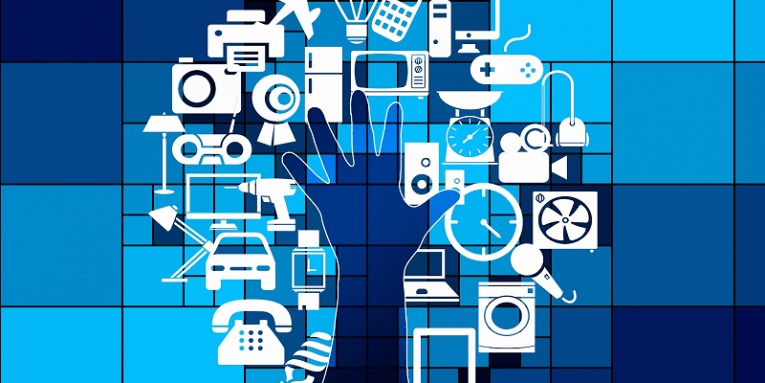
The Signed Invoice Email Scam is a phishing campaign designed to exploit unsuspecting recipients. It cleverly disguises itself as an important business correspondence to extract sensitive information, such as email account credentials. Here, we provide an in-depth examination of how the scam operates, what it seeks, and its broader implications.
Table of Contents
A Seemingly Legitimate Message with Hidden Intentions
The Signed Invoice Email Scam typically appears as an urgent email, claiming that the sender was unable to reach the recipient through other means. Allegedly sent on behalf of a superior or employer, it asserts that an invoice has been shared via email for convenience. Recipients are asked to confirm receipt, giving the email an air of professional legitimacy.
However, this message is entirely fabricated. The senders are not associated with any legitimate entities or individuals. Instead, the email serves as a gateway to phishing websites that mimic well-known platforms, such as Microsoft Excel and Adobe PDF Viewers.
Here's what the email usually says:
Subject: Signed Invoice
Scanned_documents.xls | 1 file (total 387.5 KB) VIEW | DOWNLOAD
Dear Sir/Madam,
I tried to reach you over the phone but unable to reach you.
As directed by my boss, please find attached Signed Invoice for your attention.
Acknowledge receipt of mail.
Best Regards
Phishing Websites Disguised as Trusted Platforms
Clicking on the link in the email or interacting with the attached document redirects users to fraudulent web pages. These pages present themselves as legitimate file-sharing or document-viewing services. For example:
- The link in the email often leads to a site resembling Microsoft Excel, complete with a blurred document and a prompt to log in with an email account.
- The attachment, often labeled as a secure PDF document, redirects to a fake Adobe website. Similar to the Excel impersonation, this page requests email credentials under the guise of verifying the user's identity.
Once users input their credentials, these details are sent directly to the scammers, giving them access to the victim's email account.
The Value of Compromised Email Accounts
Email accounts are a treasure trove of sensitive data, making them prime targets for cybercriminals. Once scammers gain access, they may exploit the account in numerous ways:
- Identity Theft: Using the compromised email, criminals can impersonate the victim, contacting friends, colleagues, or acquaintances to solicit funds or promote additional scams.
- Financial Fraud: If the email account is linked to banking, e-commerce, or other financial platforms, scammers may initiate unauthorized transactions or purchases.
- Further Exploitation: With access to email, attackers can reset passwords for connected accounts and gain control over social media profiles, cloud storage, and more.
The Broader Implications of Phishing Campaigns
Phishing emails, like the Signed Invoice scam, are not limited to credential theft. They often act as vehicles for other cyber threats, including malware distribution. Attachments or links in such emails may carry malicious software designed to infiltrate systems, steal data, or cause operational disruptions.
The tactics employed in these scams are evolving. While some phishing emails may be riddled with grammatical errors, others are professionally crafted, mirroring legitimate communications from trusted organizations. This sophistication makes it increasingly challenging to distinguish fraudulent messages from genuine ones.
Recognizing and Avoiding Email Scams
To protect against email scams, it is crucial to remain vigilant. Here are some key strategies to avoid these threats:
- Scrutinize the Sender: Verify the sender's email address. Even slight deviations from official domains can indicate a scam.
- Avoid Clicking Links or Attachments: Unless you are certain of the email's authenticity, refrain from interacting with any links or files it contains.
- Authenticate Requests: If an email asks for sensitive information, independently verify the request through official channels.
- Check for Red Flags: Be wary of emails with a sense of urgency or those requesting immediate action. These are common tactics used to pressure victims into making mistakes.
The Importance of Staying Updated
Phishing campaigns frequently adapt, employing new lures and disguises. Beyond invoices, scammers may use themes such as account suspension, payment failures, or reward offers to entice recipients. Awareness and education are critical in staying one step ahead of these threats.
For additional security, users should rely on official and secure sources to download software or access services. Activating built-in security features, such as two-factor authentication, can provide an added layer of protection.
What to Do if You’re a Victim
If you suspect that your credentials have been compromised through the Signed Invoice scam or a similar phishing campaign, immediate action is essential. Change your passwords for all potentially affected accounts and contact their official support teams to alert them to the breach. Additionally, monitor your accounts for any suspicious activity.
Key Takes
The Signed Invoice Email Scam underscores the importance of being cautious with unsolicited emails. By staying informed about common phishing tactics and adopting a skeptical approach to unexpected messages, users can better protect themselves from these schemes. Awareness, combined with robust security practices, is the key to navigating today's digital landscape safely.








