SearchZubi Browser Hijacker Tampers with Browser Settings
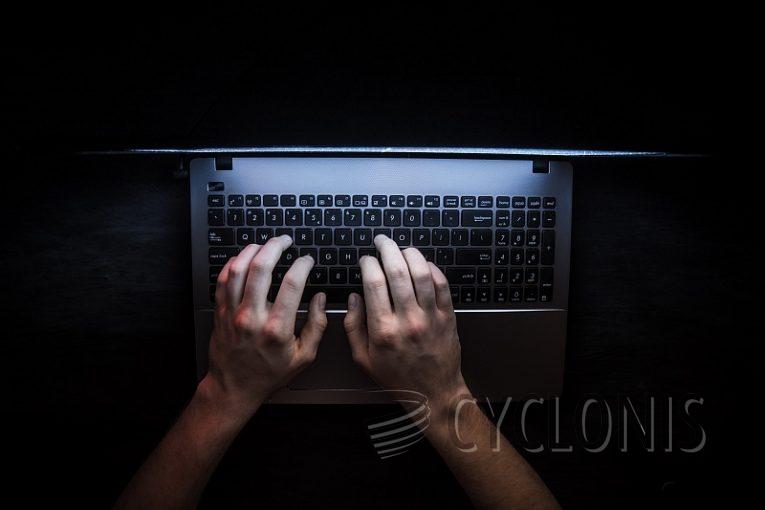
SearchZubi is the name of a browser extension that exhibits most of the features associated with browser hijackers.
Browser hijackers belong to the wider category of potentially unwanted programs or PUPs. PUPs are not as dangerous as malware, but are certainly not legitimate applications either, occupying a grey space between the two.
When installed, SearchZubi will do several things, all of which happen without the user's explicit consent and knowledge. First of all, the browser's default search engine will be changed to SearchZubi dot com. The browser's home page will also be swapped out for SearchZubi dot com. Finally, the new tab content is also swapped to SearchZubi. The problem here is all of this happens without the explicit agreement of the user, which makes SearchZubi a browser hijacker.
Similar browser hijackers that funnel searches through their own engines before ultimately spitting out a regular engine results page can also record and store user queries, which is also undesirable behavior.
If you find that your browser homepage has been changed without your approval, you probably have a browser hijacker similar to SearchZubi on your PC.








