Remove Search.globalsearch.pw
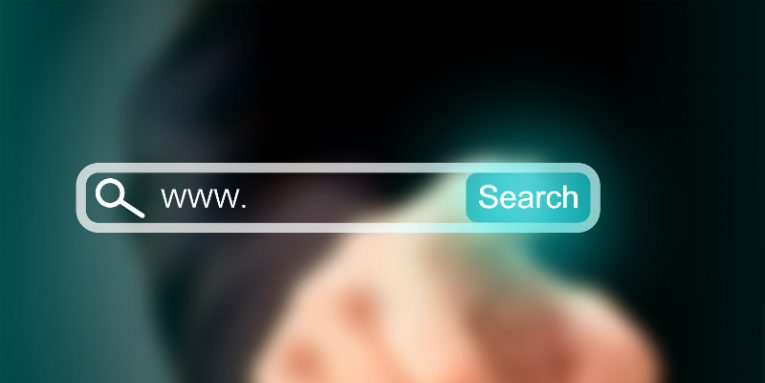
If you have recently noticed that your homepage has been replaced by search.globalsearch.pw, or if you are redirected to this search engine every time you try to open a new tab or page on the Web, then your computer might have a browser hijacker or Potentially Unwanted Program (PUP) running on it. Search.globalsearch.pw is considered to be shady, since it is promoted through browser hijackers and PUPs, which may force your Web browser to use Search.globalsearch.pw as the new tab, homepage, or search engine. Needless to say, enduring such behavior is not recommended, and you should eliminate the source of it as soon as possible.
Search.globalsearch.pw redirects are not dangerous, but they may hinder your browsing experience. The website provides lackluster search results, hosts ads, and it is possible that it may redirect you to other shady Web destinations. Trying to remove Search.globalsearch.pw from your browser settings is likely to be futile since the hijacker or PUP responsible for the change will automatically undo anything you do. The only reliable way to solve the issue permanently is to run a reputable anti-malware tool, which will help detect the app forcing you to use Search.globalsearch.pw. Once it is removed, you should be able to safely revert your browser settings.








