What is the Roghe Ransomware?
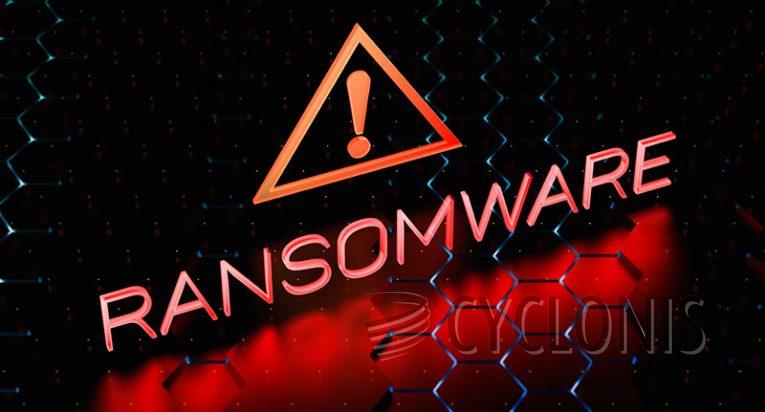
Roghe is the name of a type of malicious software known as ransomware. Ransomware is designed to encrypt data, making it inaccessible to users, and then demand payment in exchange for the decryption key. When we tested Roghe on our machine, we discovered that it adds a ".enc" extension to all encrypted files. For example, "1.jpg" would become "1.jpg.enc" and "2.png" would become "2.png.enc".
After completing the encryption process, Roghe changes the desktop wallpaper and displays a pop-up window with a ransom note. The ransom note alerts the victim that their system has been infected with ransomware and directs them to the decryptor program for further instructions. The pop-up also features a QR code that the victim can scan for more information.
The ransom note warns the victim that they have a limited amount of time to obtain the decryption key required to recover their data. If the time limit elapses, the encrypted files will be deleted, and the operating system will become inaccessible.
Roghe Uses Brief Ransom Note
The full text of the Roghe ransom note goes as follows:
Roghe Decryptor
Files will be lost in -
The OS will become inaccessible in -
Instructions:
How do i unlock my files?
Your files can be unlocked using a special key
You have 15 minutes to retrive the key - The Installation will become inaccessible in 20 minutesWhat will happen if the time runs out?
- Your files will be deleted
- Your Current Windows Installation will become inaccessible
How Can You Protect Your Valuable Files From Ransomware Similar to Roghe?
Ransomware attacks like Roghe can be devastating, causing irreparable damage to your valuable files and data. Here are some steps you can take to protect yourself from such attacks:
- Keep your software up to date: Make sure your operating system and all your applications are updated regularly with the latest security patches.
- Use antivirus software: Install reputable antivirus software and keep it updated to protect your computer from malware, including ransomware.
- Back up your files: Regularly back up your important files to an external hard drive or cloud storage service. This will enable you to recover your files if they become encrypted by ransomware.
- Be cautious when opening emails and attachments: Be wary of suspicious emails and attachments, and only open emails and attachments from trusted sources.
- Enable two-factor authentication: Enable two-factor authentication on all your accounts to add an extra layer of security.
- Educate yourself and your employees: Educate yourself and your employees about the risks of ransomware and how to prevent it. This includes knowing how to recognize phishing emails, suspicious links, and attachments, and being cautious when downloading software from untrusted sources.
By taking these proactive steps, you can significantly reduce the risk of falling victim to ransomware attacks like Roghe and safeguard your valuable files and data.








