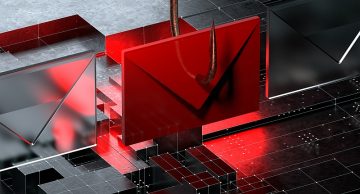Beware of the "Restore IMAP/POP3" Email Scam
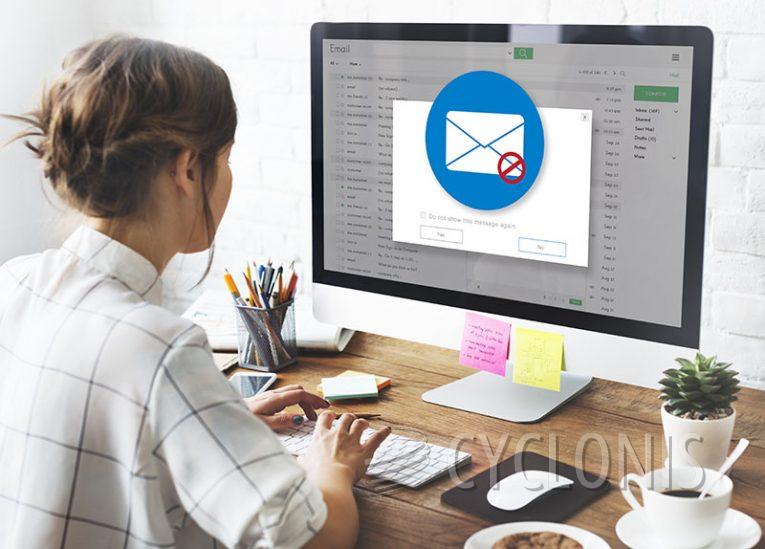
Cybercriminals are constantly evolving their tactics, and one of their favorite methods is the use of email scams to trick unsuspecting users into revealing sensitive information. One such scam, the Restore IMAP/POP3 Email Scam, targets users under the guise of an email service notification. In this guide, we will break down the structure of this phishing scam, how it operates, and most importantly, how you can protect yourself from falling victim to it.
Table of Contents
What is the “Restore IMAP/POP3” Email Scam?
The Restore IMAP/POP3 email scam is a classic phishing attempt that masquerades as a legitimate message from your email provider. The message usually warns the recipient of an issue related to their email account, such as unusual login activity or lost functionality in their email’s IMAP/POP3 settings. These are the protocols that allow users to send, receive, and store emails via various devices.
In reality, there is no such issue with your account. The goal of the email is to panic the recipient into clicking a malicious link or button titled "Restore IMAP/POP3." Scammers rely on urgency, hoping that users will rush to fix the supposed issue without taking the time to verify the legitimacy of the message.
How the Scam Works
Once a user clicks the link in the phishing email, they are usually redirected to a webpage that mimics the login page of their email provider. The site may look convincing, with logos and design elements that closely resemble those of legitimate services. However, it is a fake designed to steal your information.
On this fraudulent webpage, the user is prompted to enter their login credentials (e.g., email address and password). In some cases, the scammers may also ask for additional information, such as security questions, or even credit card details under the pretense of verifying identity.
Although in some cases, the phishing site may be down or inactive when investigated, it is crucial to remember that scammers frequently update these links. By stealing login credentials, they can access not only the victim’s email but also other linked accounts, leading to further identity theft, financial fraud, or the spread of more phishing emails to contacts in the compromised email account.
The Dangers of Falling Victim
Providing your login credentials or personal information through phishing websites can have far-reaching consequences. Some of the risks include:
- Account Takeover: Once cybercriminals have your login details, they can hijack your email, social media, and other accounts to commit further fraud or impersonate you.
- Financial Loss: Scammers may use your compromised email account to reset passwords for banking or payment services, leading to direct financial theft.
- Spreading Malware: Access to an email account allows hackers to distribute malware or more phishing emails to your contacts, tricking them into falling victim to similar schemes.
- Identity Theft: With personal information, criminals can commit identity fraud, apply for loans, or open accounts in your name, resulting in long-term damage.
Red Flags to Watch For
Spotting phishing attempts like the Restore IMAP/POP3 email scam requires awareness of some common indicators:
- Urgent or Alarmist Language: Phishing emails often attempt to create a sense of urgency, claiming that your account will be disabled or compromised if you don't act quickly.
- Unfamiliar Sender Address: Check the sender’s email address carefully. Often, the address will be slightly off from what you would expect from a legitimate service provider.
- Generic Greetings: Scammers tend to use impersonal salutations such as "Dear User" or "Valued Customer" instead of addressing you by name.
- Suspicious Links or Attachments: Hover over links to preview the URL without clicking. If the URL looks unfamiliar or suspicious, do not click it.
- Grammatical Errors: Many phishing emails contain awkward phrasing or typos, which are signs of a scam.
Protecting Yourself Against Phishing Attacks
To safeguard your online accounts and personal information, follow these best practices:
- Inspect Emails Carefully: Always review unexpected emails, especially those claiming there’s a problem with your account. Avoid clicking on links or downloading attachments from unknown or untrusted senders.
- Verify the Source: If you're unsure about the legitimacy of an email, go directly to the service provider’s website by typing the URL into your browser manually. Do not use the links in the email.
- Use Multi-Factor Authentication (MFA): Enable MFA for all your online accounts. Even if a scammer obtains your password, they will need the second factor, such as a code sent to your phone, to gain access.
- Keep Software Updated: Regularly update your operating system, browsers, and security software to defend against the latest threats.
- Use Reputable Anti-Malware Software: Run regular scans to detect and remove malware before it can cause serious harm.
What to Do if You’ve Fallen for the Scam
If you realize you’ve entered your information into a phishing website, take action immediately:
- Change Your Passwords: Update the passwords for any compromised accounts, especially your email and linked services.
- Enable Two-Factor Authentication: Add an extra layer of security by enabling MFA.
- Monitor Your Accounts: Keep a close eye on your banking and other sensitive accounts for unauthorized transactions or changes.
- Run an Anti-Malware Scan: Use a trusted security program to detect and remove any malware that may have been installed.
- Report the Scam: Notify your email provider and report the phishing attempt to relevant authorities or security organizations.
Conclusion: Stay One Step Ahead of Cybercriminals
Cyber threats like the Restore IMAP/POP3 email scam serve as reminders that online security is a shared responsibility. While service providers implement security measures, users must remain vigilant. By staying informed and following basic cybersecurity practices, you can protect yourself from phishing schemes and ensure that your personal information remains secure.