How to Remove the Report Ransomware and Recover Files
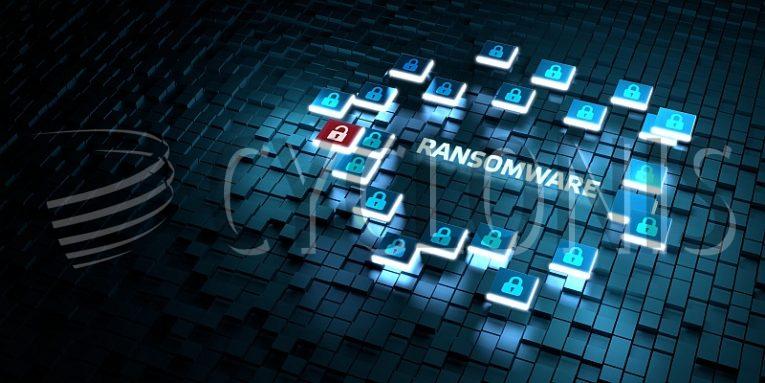
The Report Ransomware is a file-locker that is part of the Xorist Ransomware family. While the latter has been around for a while, it is one of the 'best' ransomware families to fall victim to. This is because it is decryptable for free via the 'Xorist Decryptor.' Victims of the Report Ransomware should never agree to pay a ransom fee and, instead, they should try and use the free decryption utility to get their data back.
The goal of the Report Ransomware is to cause long-lasting damage to the victim's files by encrypting them. After this, it will mark their names with the '.report' suffix. Last but not least, the Report Ransomware spawns a ransom note, which is meant to contain instructions for the victim. However, it seems that the malware is bugged or unfinished – the ransom note does not contain any relevant information. Instead, it has placeholders for the contact, ransom fee, etc. It seems that the Report Ransomware might still be under development.
The good news is that even if the criminals manage to finish this project, they will not get any money in return – just use the 'Xorist Decryptor' to get y our data back.








